#06: Uber-Communications With My The Sony Ericsson P990i
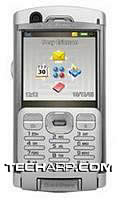 |
The Sony Ericsson P990i isn't really a mobile phone. Now, allow me to explain why I think so.
If you examine the full specifications of this particular electronic device at the official Sony Ericsson website, you will notice that its mobile phone functionalities are only about as much as 10% of its full list of features!
In my opinion, that makes the Sony Ericsson P990i a PDA on steroids, that just so happens to be a mobile phone as well, because the engineers at Sony Ericsson thought; "Hey, why don't we just add in some mobile phone features for free anyway?"
Think about it. This baby has a 2 megapixel camera that even auto-focuses. Let's not forget that it also plays MP3s and videos without a stutter. It even takes in Memory Stick Pro Duo cards on the off-chance you intend to decommission your 2GB iPod Nano. In fact, it even comes with a business card scanner!
And don't get me started on the plethora of PIM and organizer features that it comes with. It even does both 3G and GPRS. Heck, it even has a full-fledged browser and since it's on Symbian, the Opera Mini browser is just a click away!
I can go on and on talking about the P990i features, but I think I can just stop right here. We are already impressed by it anyway. If not by the features, I'm sure the price will impress you too. ![]()
Starting at US$576.95, this is the perfect gift for a person who's always on the go. Ahem, just like yours truly. ![]()
#05: Enter The WRT350N - Loose The Wires, Not The Speed
 |
I've to admit that even I have taken wireless connectivity for granted. My home has full wireless coverage, no matter where I am. However, I sometimes wish that my PCs were also connected via Ethernet LAN, especially when I transfer humungously large files.
I'll bet that's why some extremely smart people sat down together to draft out the 802.11n standard. They actually got it out to the market even before it has been accepted as an official 802.11x standard! The need for speed knows no boundaries.
So, why am I dreaming of the Linksys WRT350N Wireless-N Gigabit Router? First of all, Linksys is now part of Cisco. That alone brings a tremble to my lips. Over here, you will hear the retailers go in their absolutely broken English; "I tell you, don't see the name Linksys. They are actually Cisco, you know. WHOA, you know Cisco?".
Apart from having a Cisco badge (read : a 0.0127621 cent sticker) on the router, it also has the capability to serve as a Network-Accessed Storage (NAS) by simply plugging in a USB hard drive or even a USB flash drive! It also comes with a Media Server built-in. The Media Server allows you to stream multimedia content over the network.
This isn't just a router. This is a router on steroids, and probably crack and pot too! ![]()
But even if the features don't impress you, the antennas will. The router looks like something you'd see in Chewbacca's closet onboard the Millennium Falcon. No, Han Solo was just the pilot who tries to look smart, it's Chewie who was the real techie. ![]()
The Linksys WRT350N will just set you back just US$183.58 from Buy.com.
<<< #08 : Nano, Nano, I Want My 8GB iPod Nano, #07: Point, Click, Present, Control And Impress! : Previous Page | Next Page : #04 : The Sony PSP, #03 : Freezing Frames With The Nikkor 17-55mm f/2.8G IF-ED >>>







 Add to Reddit
Add to Reddit
