Aztech Modem Bad Flash Recovery Guide
Firmware
Firmware is software stored in EPROM or flash memory of any hardware device. A good example of firmware would be the BIOS of a motherboard or a graphics card. You can also find firmware in more mundane components like optical drives, routers, etc.
But firmware is not restricted to computers. Many electronic devices like digital cameras, mobile phones and even that MP3 player you have hanging around your neck, have their own firmware.
Editor : Computer scientists have a weird sense of humour. Since firmware is a combination of both hardware and software, they thought it appropriate to give it a name halfway in between, hence firmware. Neither hard nor soft! ![]()
Firmware Updates
Firmware updates are useful because they correct bugs and sometimes provide additional capabilities. Like Adrian explained in the Motherboard BIOS Flash Guide, you can think of them as driver updates or software patches.
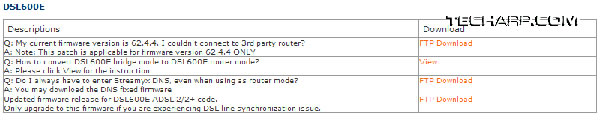 |
From the picture above, you can see the reason for updating the firmware of the Aztech DSL600E ADSL router modem.
What Can Go Wrong?
Firmware updates are not perfect. Sometimes the router might hang during the update process, or a power cut might disrupt the process. This corrupts the firmware and causes the device to fail. Often, that's the end of the device... or is it?
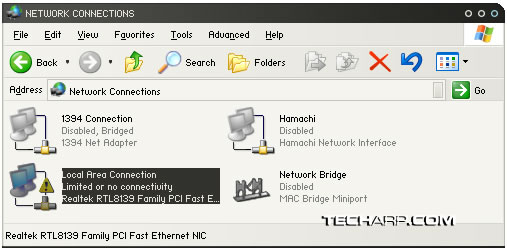 In this guide, I will attempt a bad flash on a Aztech DSL600E ADSL router modem.
In this guide, I will attempt a bad flash on a Aztech DSL600E ADSL router modem.
After a bad flash, the Limited or no connectivity message will appear in the Network Connections folder.
Even if it's successful, you might not like the new firmware. Unfortunately, reverting to the previous version may not be possible.
For example, after updating an Aztech DSL600EU modem to the firmware version 62.53.2, it failed to synchronize with the local exchange. However, there was no way of reverting to the previous firmware (version 38.x.x) through the administration menu.
Fortunately, there is a solution for this problem. Let's take a look.







 Add to Reddit
Add to Reddit
