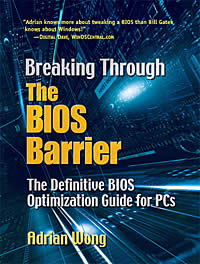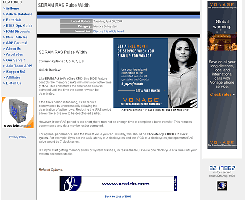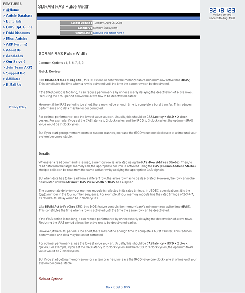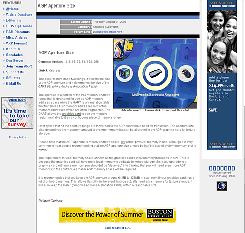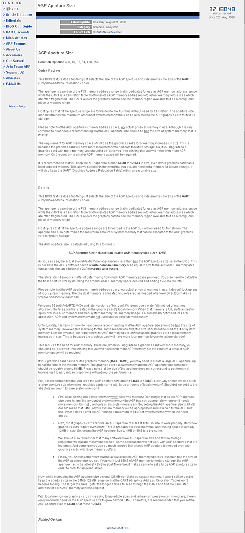Welcome To
The
Definitive
BIOS Optimization Guide
Revision 11.0
About The BIOS Optimization Guide
In the beginning, this guide consisted of only one page of short and simple explanations of several common BIOS options. Over the years, the explanation of each BIOS option has been fleshed out, improved upon and corrected. And today, it has become a database of over 440 BIOS options. But this is just the tip of the iceberg.
There are so many BIOS options today that it has become somewhat of a headache trying to configure a BIOS properly. In frustration, most will settle for fail-safe settings which ensure proper operation. Unfortunately, fail-safe settings also ensure something else - poor performance. So, using fail-safe settings is not the ideal solution. Why not take a little time to learn about the various options in the BIOS and optimize your BIOS so that your system performs at its best?
This is the purpose of the BIOS Optimization Guide or the BOG as it is affectionately known. This guide serves as a repository of knowledge on various BIOS options. It also serves as a guide on how best to optimize your BIOS. Every system is different and every user has different requirements. What is best for you may not be good for another. So, there's only one way to decide what's the best settings for your own BIOS - read the BIOS Optimization Guide and learn how to optimize your BIOS!
Buying The Book
For years, we have received many queries about a printed copy of the BIOS Optimization Guide. I'm happy to say that you can now buy the recently published Breaking Through The BIOS Barrier : The Definitive BIOS Optimization Guide for PCs book.
This book contains not only the full version of the BIOS Optimization Guide, it also contains chapters on how to flash the BIOS, as well as recover from BIOS problems.
To buy the book, click here!
Free Access!
Throughout the years, the description of each BIOS options has gotten a lot more detailed and somewhat complicated. This is contrary to what I initially intended the BIOS Optimization Guide to be - a simple reference for all users. In fact, I have receive several mails about the BIOS Optimization Guide being too complicated to understand!
So, beginning with Revision 8.0 of the BIOS Optimization Guide, there will be two different versions of the BIOS Optimization Guide.
There will be a simplified version of the BIOS Optimization Guide. The description of each BIOS option in this guide will be condensed and written in a simplified format. Please note that this simplified guide is not a sampler or demo version of the complete BIOS Optimization Guide. It is merely a simplified version with all the essential points and minus the frills! This simplified guide is available to all at no cost at all!
The other version of the BIOS Optimization Guide would be the complete guide. This version will feature both simplified descriptions as well as full details of each BIOS option. This will allow subscribers to quickly get the gist of what each BIOS option mean and delve deeper into the details if they wish to learn more about it. This way, subscribers of the BOG will be able to benefit from both the simplicity of the simplified version as well as the in-depth information provided in the detailed version.
If you would like to read the simplified version of the BIOS Optimization Guide, please click here :-
FREE
Access To
The BIOS Optimization Guide!
Subscribe To The BOG!
If you really like the BIOS Optimization Guide, why not subscribe to it? Subscription not only ensures continued development of this guide, it also comes with the following advantages :-
- Exclusive access to full, detailed descriptions of the BIOS options!
- Faster and more regular updates and additions to the BOG!
- Banner-free browsing!*
- Free e-mail updates on the BIOS Optimization Guide!
- Special status in the Tech ARP Forums!
- Research priority on BIOS option requests!
* Only Pricegrabber links will be present. If you would like to support our work, please buy from our sponsors! Remember, every click is a vote of appreciation! :)
Subscribers of the BIOS Optimization Guide can login here :-
| Subscribers' Login |
Difference Between the Subscriber's Section and the Free Section
Here are some screenshots comparing the Subscriber's Section and the Free Section :-
| BIOS Option |
Free Section |
Subscriber's Section |
SDRAM RAS Pulse Width |
||
AGP Aperture Size |
How Much Will The BOG Subscription Cost?
The cost of subscription will be used to maintain our server as well as to offset the loss in advertising. By subscribing, you will be able to support this site without the need to view annoying banners!
| Duration |
Subscription Cost |
|
| US Dollars |
Malaysian
Ringgit |
|
| 3 Months |
USD 10 |
RM 20 |
| 1 Year |
USD 20 |
RM 40 |
You can pay via the following methods :-
- Direct PayPal
- Credit / Debit Card (via PayPal)
- Cheque (Malaysians only!)
- Direct Banking (Malaysians only!)
Please note that if you are paying by Credit / Debit Card, you need to select the SECOND payment option. The PayPal option is only for Direct PayPal payments. We greatly appreciate your cooperation.
How Do I Subscribe?
Thank you for subscribing to the BIOS Optimization Guide!
To subscribe, you just need to follow TWO simple steps!
STEP 1 - Click Here To Select A Subscription Option!
STEP 2 - Click Here To Register!
Revision History
To see the latest changes, please click here - BIOS Optimization Guide Revision History!
Please note that the revision history is not accurate as far as the full version of the BIOS Optimization Guide is concerned. This is because new or updated BIOS options are added to the full subscription BOG section as soon as they are available.
These updates are not immediately reflected in the free version of the BIOS Optimization Guide. These updates are accumulated and will only be released in the free version periodically. These are the changes that are reflected in the Revision History.
So, as far as the Revision History is concerned, it is only an accurate reflection of the updates to the free version of the BIOS Optimization Guide. Subscribers of the BIOS Optimization Guide should use it only as a rough guide and not rely on it. As updates to the subscribed section will be more frequent than the free section, it is advisable that subscribers check for updates often.
Plagiarism
Plagiarism has been a major problem for us. The BIOS Optimization Guide has been ripped off so many times that I have really lost count of the number of plagiarized guides out there. Many plagiarizers are so daring (or lazy) that they just copy the entire guide - lock, stock and barrel. Or translate it into their native language. Other plagiarizers are smarter. They modify the guide a little or just trim it down so that it has the appearance of an entirely different guide. But they all have one thing in common - they pass this guide off as their own work. :(
Remember - although I have spent countless hours and sleepless nights working on this guide, essential information in this guide and the rest of the site has been, still is and will always be provided to everyone absolutely free of any cost or obligation! Plagiarism isn't about money or freedom of information. Plagiarism is about theft of credit. It's a major problem for writers all over the world because they deny the author the right to be recognized for his/her work.
So, if you happen to see an article similar to one posted here, please help prevent plagiarism by e-mailing those involved (me and the other "author"). Any help in eradicating plagiarism will be greatly appreciated.
Please report any plagiarism to us at awsh @ techarp.com.
Translations
Although many people understand English, they may still prefer to read in their native language. And there are many who don't understand English well enough. I have received many e-mails about this and I understand the need for the guide to be available in other languages. However, I'm sorry to say that I can't write in any language other than English and Malay.
To solve the problem, I had actually given several foreign sites permission to translate the guide. Unfortunately, there's little synchronicity between these translated guides and the original BIOS Optimization Guide. And some of these sites have even stopped corresponding after posting their translated guide. As such, it's very hard for me to ensure that all these sites maintain a certain level of quality in their translation.
Therefore, we no longer give out rights to translate this guide. If you see a translated version of the BIOS Optimization Guide (Revision 7 and above), it has definitely been plagiarized. We would appreciate your help in identifying such plagiarism.
I already have a few teams helping me translate the BIOS Optimization Guide into other languages. This will allow greater access to BIOS Optimization Guide. But more help is always welcomed! If you think you can help me translate this guide into your native language, please let me know! Thanks! :)
Please e-mail all translation applications to dashken @ techarp.com with the subject title of "I can help translate! :)"
New Or Unlisted BIOS Options
If you have a BIOS option that has not been covered in this guide, please feel free to post it here with the following details :-
BIOS Option : e.g. APIC Function
Options : e.g. Enabled, Disabled
Description : e.g. Enables the motherboard's APIC functionality
Motherboard : e.g. ABIT NF7-S
Chipset : e.g. NVIDIA nForce2
BIOS options, BIOS settings, tips, optimization, guide, article