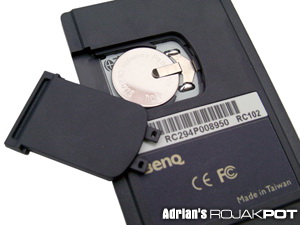The Package (Continued)
Software And Documentation
Here are all the software and documentation provided with the Joybook 7000.
The two CDs containing BenQ Operating System CD (Microsoft Windows XP Home Edition), and BenQ Drivers and Applications are bundled together with the Microsoft Windows XP Home Edition pack.
The Power Adaptor
The Joybook 7000 comes with a power adaptor that accepts power input of 100-240V at 50-60Hz. It provides a power output of 18.5V at 3.5A.
Interestingly, the power adaptor was manufactured by LITEON who are more renowned for their optical drives than power adaptors.
While it's hard to make out its size from the photo, the power adaptor is pretty small, thin and also light! In addition, this power plug also has a fuse built into it! This is definitely a plus point as it protects both power adaptor and notebook from power surges.
The Remote Control
The Joybook 7000 comes with a pretty unique feature - a remote control! This is a very interesting feature as having the ability to control the playback of a DVD movie or browsing a jukebox selection without being near the notebook can be very useful!

The BenQ Joybook 7000 Q-Media remote control kit
As you can see from the photo above, it has most of the required buttons to navigate and control the playback of a movie or song. Setting up the remote control was easy too! Simply just insert the battery and you're ready to go!
The back view of the remote control |
Inserting the battery |
Even the remote's form factor is interesting as it's designed to fit the PC Card form factor! The advantage of doing this is you now have the ability to store the remote control in the PC Card slot during travel! Very ingenious indeed!
Hiding it in the PC Card slot |
Remote control fully slotted in! |
Unfortunately, to use this remote control, you must use the BenQ QMedia software that comes pre-installed in the notebook. It is also available in the BenQ Drivers and Applications CD. So far, we have not been able to use it with any other software.
There's also a slight flaw with the operation of the remote control. If you're using the BenQ's QPower utility to handle the power management of the Joybook 7000, you'll find that the default settings for the CIR (IR port) is set to "Don't care". The problem is, "Don't care" actually meant disabled!
We tried enabling the port using the FN+F11 function key combo but it still did not allow the remote control to work. The only way to enable the IR port was to set the CIR setting in QPower to "On". Only then did it worked! Weird indeed.







 Add to Reddit
Add to Reddit