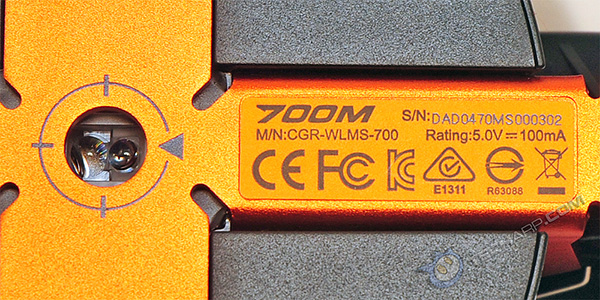The COUGAR 700M Gaming Mouse
The COUGAR 700M looks like a relatively small mouse but it is almost 13 cm long, and 8.3 cm wide. Unlike the GAMDIAS ZEUS, you cannot adjust its width, just its height and palm rest. This is also a strictly right-handed mouse. COUGAR does not appear to offer a left-handed version.
There are two available colour options - Silver or Black. This is the Silver Edition with a silver-coloured top and palm rest while the aluminium frame is orange in colour. The Black Edition has a black top and palm rest with a silver-coloured aluminium frame.
 |
 |
 |
 |
In addition to the standard two main (right and left) buttons, the COUGAR 700M has 8 customisable buttons, one of which is the clickable scroll wheel. Four of the buttons are on the left side, with the other four on the top. The buttons all use OMRON switches, which boast a minimum of 5 million clicks, but this is nothing compared to the switch used in the GAMDIAS ZEUS, which boasts a minimum of 11 million clicks!
 |
 |
Although the left and right click buttons are customizable, no one is going to change it for something else, so that just leaves 6 customisable buttons to choose from. Here are their default settings :
- Fire button - disabled by default
- Forward button
- Backward button
- Sniper button - disabled by default, can be programmed to quickly switch screen resolution or DPI for more accurate sniping.
- Middle Click button
- DPI Cycle button
To ensure a stable platform on which to rest your hand, the COUGAR 700M sports not four, not five but SIX mouse pads. There's nothing more distracting at work or at play than a mouse that rocks due to an unstable base.
 |
 |
Like all quality gaming mouse, the COUGAR 700M comes with a braided cable that terminates in a gold-plated USB connector. However, COUGAR introduced a twist in the form of the SR Muzzle Brake, which is a metal tube that extends from the mouse to increase the durability of the cable, as well as prevent the cable from entangling with the aluminium frame in the front.
The Mystery of TrueCrypt's Disappearance
| If you like this article, please share it! -> |
Changing Resolution
The DPI Cycle button cycles through the four DPI settings, which you can change using the COUGAR UIX System software. By default, it's set to the second DPI setting. You can check which setting you are using by glancing at the LED indicator just behind the Backward button. This is the perfect location because it is in clear view even with your hand on the mouse.
 |
The COUGAR 700M comes preprogrammed with four standard DPI settings, which you can use out of the box. You don't need to install or use the COUGAR UIX System software unless you want to modify them (and other settings) :
- DPI 1 - 800 dpi
- DPI 2 - 1600 dpi
- DPI 3 - 3200 dpi
- DPI 4 - 5600 dpi
The Laser Sensor
The COUGAR 700M uses the ADNS-9800 laser sensor from PixArt Imaging. It combines a 8200 dpi laser sensor with a solid state laser in a compact, 16-pin chip-on-board (COB) package.
The laser used is a 832-865 nm vertical-cavity surface-emitting laser (VCSEL) with a maximum power output of 716 µW. COUGAR used the recommended power output of 500 µW, which puts it safely within the Class 1 eye safety limit.
Support Tech ARP!
If you like our work, you can help support out work by visiting our sponsors, participate in the Tech ARP Forums, or even donate to our fund. Any help you can render is greatly appreciated!
Page |
COUGAR 700M Review |
|
1 |
• Overview |
|
2 |
||
3 |
||
4 |
||
5 |
• Adjustable Height |
Support us by buying from Amazon.com! |
|
| Grab a FREE 30-day trial of Amazon Prime for free shipping, instant access to 40,000 movies and TV episodes and the Kindle Owners' Lending Library! | |
<<< Introduction, Packaging & Contents, Specifications : Previous Page | Next Page : Switchable Palm Rest >>>







 Add to Reddit
Add to Reddit