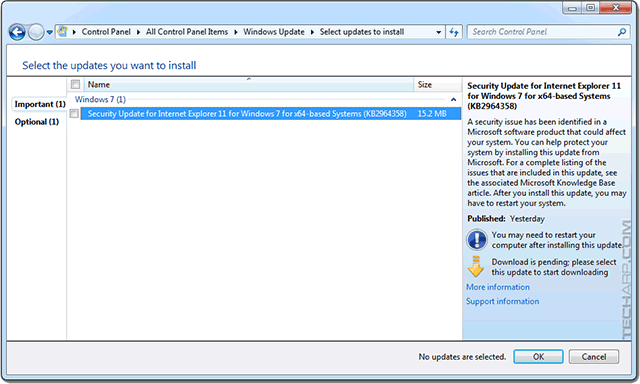ED#173 : Windows May Fail To Boot Up After Installing Latest Internet Explorer Patch
![]() Microsoft just released a critical bug fix for the Internet Explorer vulnerability that allows a hacker to remotely execute code on your computer.
Microsoft just released a critical bug fix for the Internet Explorer vulnerability that allows a hacker to remotely execute code on your computer.
Yes, this is the vulnerability that had authorities like the Department of Homeland Security and the UK National Computer Emergency Response Team asking everyone to stop using Internet Explorer.
This bug affects operating systems from Windows XP up till the latest Windows 8.1 because the vulnerability exists in all Internet Explorer iterations, from IE6 to the latest Internet Explorer 11.
The good news is Microsoft just issued Security Update 2929437 which fixes the vulnerability for all of the affected Internet Explorer versions, even for Windows XP.
However, please DO NOT attempt to install this patch without some preparation.
I've just spent the entire morning installing and then removing this patch several times. Why? Because installing it immediately caused my Windows 7 laptop to display a BSOD before spontaneously rebooting after it restarts. It would continue to do so 8 out of 10 times. When it does actually boot up, Windows would work as normal, but it will fail to start up if you restart it or shut it down before starting it up again.
What's really scary is that when I run Windows Boot Recovery, it reported a "Corrupt Volume" issue with the drive. However, running a disk check (chkdsk) will find no fault with the drive, no matter how many times I tried. Windows Boot Recovery may claim to fix the problem (Corrupt Volume), but when it restarts, Windows will still display the BSOD before rebooting.
I'm not sure if it's just my system that's affected. Is anyone else experiencing the same issue with the Security Update 2929437 IE patch?
The only way I found to fix this problem, is to roll back the upgrade using System Restore. Therefore, I highly recommend that you enable System Restore before you install this update.
Most users have System Restore enabled by default, but some power users will turn off System Restore to save space and reduce wear and tear on solid state drives. If you are one of them, please turn on System Restore before you install this patch. This is the only way I've found to recover from the boot problem I've noticed after installing this patch.
How to fix GDI leaks in Internet Explorer
| If you like this article, please share it! -> |
Can I Not Install This Patch?
If you are not using Internet Explorer at all, you don't need to install this patch. As critical as it is, the bug only affects Internet Explorer and does not affect other web browsers, like Firefox or Chrome.
If you need to use Internet Explorer 11, please make sure you enable Enhanced Protected Mode, which Microsoft curiously disabled in Internet Explorer 11. You will also need to enable 64-bit processes for Enhanced Protected Mode. Doing so will help block attacks that attempt to exploit this vulnerability.
If you are using Internet Explorer 10, you will be happy to note that Enhanced Protected Mode is enabled by default. However, it would be a very good idea to check and make sure it stays enabled.
For other versions of Internet Explorer, Microsoft offers other workarounds, which you can view here. However, they are quite complicated so I would suggest that you install the recently-released patch, taking care to enable System Restore first.
How to fix Whatsapp chat history corruption
| If you like this article, please share it! -> |
Other Scoops
- Intel Xeon "Haswell Refresh" CPU Details Leaked
- Should You Select MBR Or GPT When You Install A New Drive?
- Bitcoin Malware Infects Apple iAd!
- These Malware Could Be Using Your Smartphone To Mine Cryptocurrencies!
- How To Fix The Apple iCloud Bug (Missing Contacts)
- Big Brother China Censors WeChat... Again
- Intel Haswell Refresh CPU Details Leaked!
- Warning - Microsoft Opened A Security Hole In Internet Explorer 11
If you have a scoop you want to share with us, just contact us! It doesn't have to be storage-related. It can be anything in the tech industry, from mobile phones to P2P software. Just drop us a message!
Support Tech ARP!
If you like our work, you can help support out work by visiting our sponsors, participate in the Tech ARP Forums, or even donate to our fund. Any help you can render is greatly appreciated!
Support us by buying from Amazon.com! |
|
| Grab a FREE 30-day trial of Amazon Prime for free shipping, instant access to 40,000 movies and TV episodes and the Kindle Owners' Lending Library! | |
Questions & Comments
If you have a question or comment on this editorial, please feel free to post them here!
Date |
Revision |
Revision History |
| 02-05-2014 | 1.0 |
Initial Release. |







 Add to Reddit
Add to Reddit