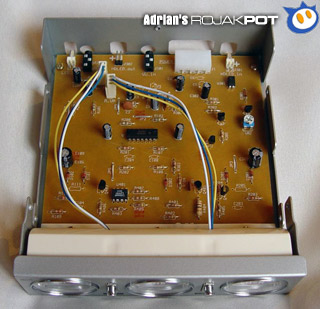Inside The Musketeer 2
After opening the top plate, this is what I saw.
The Musketeer 2 appears to have been built from nothing more than a couple of dials attached by two bundles of wires to a circuit board.
I removed what looked like a white plastic cover behind the dials and it turned out to hold the volume controls for the right and left audio channels.
As you can see, the two bundles of wires connect the volume controls to the Musketeer 2 circuit board.
Here is a shot of the analog dials from within the Musketeer 2. Behind each analog dial is a LED. The LED is the source of illumination for each analog dial.
Here is a closer shot of the LED behind each analog dial. You can also see the circuit board revision.
Looks like even Cooler Master engineers are apt to create typos. ![]()







 Add to Reddit
Add to Reddit