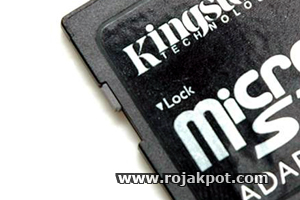microSD Adaptor Card
Although the microSD card is targeted at mobile phones, the package includes a microSD adaptor card that essentially converts it into a full-sized SD card.
If you look closely, you will see a small slot at the bottom of the adaptor. That's for the microSD card. Just push it in and voila! you have a SD card! To extract the microSD card from the adaptor, just use a fingernail to pull it out.
The microSD adaptor also has a small write lock switch. Located on the left side of the adaptor card, it allows you to control write access to the microSD card.
When left at the default position, you can freely write to the microSD card. But when you push it down into the "Lock" position, you will not be able to write to the card. You can only read from the microSD card.
Protective Case
To protect the microSD card and its adaptor against damage, Kingston included a hard plastic case in the package. Just insert the microSD card and its adaptor into the designated space and you are ready to go!
Another advantage of storing your microSD card and its adaptor in this case is it reduces the risk of losing the cards. The microSD card is especially small and prone to disappear if you leave it lying around. ![]()
Manual
The cardboard insert that came with the package is also the manual. It contains instructions on how to insert the card. Yeah, that's all it actually teaches you to do. ![]()
But to Kingston's credit, it also contains information on Kingston's warranty and procedures for claims. It also has information on how to get technical support from Kingston.
<<< The microSD Card, Size Comparison : Previous Page | Next Page : Testing The microSD Card!, The Test Bed >>>







 Add to Reddit
Add to Reddit