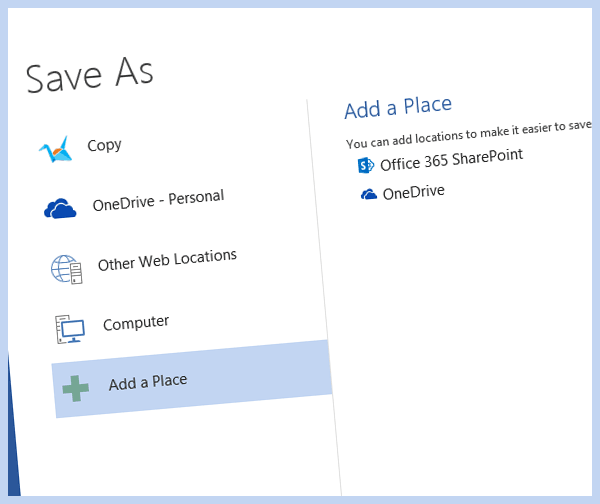ED#175 : How To Integrate Cloud Storage Services With Microsoft Office 2013 And Office 365
|
|
One of the great benefits of upgrading to Microsoft Office 2013 or Microsoft Office 365 is their built-in support for cloud storage. The downside though is that by default, they both support only Office 365 Sharepoint and OneDrive - both Microsoft products.
Maybe you don't like keeping your data in Microsoft's servers. After all, documents leaked by Edward Snowden showed that Microsoft gave the NSA easier access to Hotmail, Skype and their SkyDrive cloud storage service (now renamed to OneDrive).
It doesn't help that Microsoft recently admitted to snooping into a French blogger's Hotmail account in their efforts to weasel out the identity of their employee, Alex Kibkalo, who was leaking "proprietary and confidential trade secrets", namely the pre-release hotfixes for Windows 8 RT.
Okay, now you definitely don't want to store your files on Microsoft's servers. But how can you get Office 2013 to use your cloud storage provider?
To avoid another antitrust case (remember Internet Explorer?), Microsoft Office 2013 and Microsoft Office 365 come with the ability to integrate with third-party cloud storage providers. However, they are not making it easy. The integration option isn't even mentioned in the Help service. It's certainly not found in the Microsoft Support website. In fact, it lies buried in a Word document download in the Microsoft Download Center.
No shit. That's like keeping candy in the garage and expecting your kids to figure out where to find them. Okay, maybe that's the idea...
Never mind... Let us show you how to add your favourite cloud storage provider to Office 2013 and Office 365.
The Mystery Of TrueCrypt's Disappearance
| If you like this article, please share it! -> |
How To Add Cloud Storage Providers To Office 2013 / Office 365
-
Open the Registry Editor by searching for and selecting regedit.exe. Alternatively, go to drive:\Windows\regedit.exe.
-
Microsoft Office 2013 will look for third-party cloud storage services at :
[HKEY_CURRENT_USER\Software\Microsoft\Office\Common\Cloud Storage] -
If you want to add a cloud storage service, you need to create a new registry key with a unique GUID :
[HKEY_CURRENT_USER\Software\Microsoft\Office\Common\Cloud Storage\{UNIQUE_GUID}]
You can create your own with the GUID Generator, although Microsoft prefers all cloud storage providers to use the same GUID across their clients. -
Within this registry key, you can create and add the following string values :
DisplayName (String Value) - Your preferred name for the service. Example : "Copy" or "Dropbox".
Description (String Value) - This is optional. Example : "Store document on Copy" or "Store document on Dropbox".
Url48x48 (String Value) - This is the URL to the icon for the cloud service. Example : "https://copy.com/IAvRxLbkAYqf/square_logo_48x48.png".
LearnMoreURL (String Value) - This is the URL to a landing page where users can learn more about the cloud service provider and download a client. Example : "https://copy.com/?r=LbXynN".
ManageURL (String Value) - This is an optional URL to a web management page where the user can view or manage their cloud storage account. Example : "https://www.copy.com/browse/account-profile"
LocalFolderRoot (String Value) - This is the path to the local folder that is used for the syncing of cloud content downloaded from the cloud storage service. Example : "C:\Users\Adrian\Copy"
- Once you are done, double-check your work and close the Registry Editor.
Then when you are ready, restart Windows. These changes will only take effect after you restart Windows.
-
The next time you run Microsoft Office 2013 or Microsoft Office 365 and select either Open or Save, you can click on the Add a Place option to add your third-party cloud storage service.
-
Microsoft Office 2013 and Microsoft Office 365 will take a minute or so to install the service but once it's done, you will see Copy or Dropbox or whatever third-party cloud storage service you added in the list of places to open or save your documents.
The Solid State Drive Optimization Guide
| If you like this article, please share it! -> |
Copy Users Have It Easy!
If you have been using Copy, you should be pleasantly surprised to note that they have recently added integration with Microsoft Office 2013 or Microsoft Office 365. If you have already have Office 2013 or Office 365 installed, you will see this prompt appearing on the upper right corner of your display.
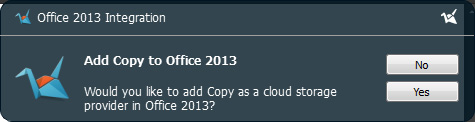
Just click Yes, and Copy will be added to the list of cloud service providers available in Office 2013 or Office 365. Of course, this is merely a registry update, so you will still need to restart Windows for the changes to take effect.
If you installed Office 2013 or Office 365 after you install Copy, it may not detect the presence of Office 2013 or Office 365. Or for whatever reason you don't see the notification above, we are making the registry file available for your convenience.
Copy Integration Into Microsoft Office 2013 |
Just download either the RAR or ZIP file above, extract the files and double-click on the Copy_Office2013.reg file to install it into your Windows registry.
Again, you will have to restart Windows for the changes to take effect.
How to fix Keychain Corruption in OS X Mavericks
| If you like this article, please share it! -> |
What's Copy???
 For those who have not heard of Copy, this is a great time to start hopping on the bandwagon. For one thing, Copy offers 15 GB of free cloud storage, but this is automatically increased to 20 GB if you use the following referral links :
For those who have not heard of Copy, this is a great time to start hopping on the bandwagon. For one thing, Copy offers 15 GB of free cloud storage, but this is automatically increased to 20 GB if you use the following referral links :
- https://copy.com?r=xIEIaq
- https://copy.com/home?signup=1&r=lTtTPi
- https://copy.com/home?signup=1&r=3wScBE
- https://copy.com/home?signup=1&r=CldcwE
- https://copy.com/home?signup=1&r=tAPVMO
This is 5 GB more storage space than if you register directly at Copy, and 15 GB more storage space than when they originally launched (they offered everyone 5 GB of free storage then).
Unlike other cloud storage providers like Box, Copy has no limits on the size of the files you upload or share. If you have a 40 GB video, you can actually and share upload it if you have enough spare storage capacity in your Copy account.
They also embraced the "Fair Storage for All" initiative, which saves your storage space by only counting a portion of the space used by the files that you share with other friends, instead of counting them towards everyone's account. If you share a 4 GB file with 3 other friends, this is counted as 1 GB (4 GB / 4) instead of 4 GB to each account.
That's why Copy is our recommended cloud storage service, if you are looking for a free cloud storage service.
How to fix GDI leaks in Internet Explorer
| If you like this article, please share it! -> |
How To Add Other Cloud Providers Easily
For your convenience, we made these registry files available for use (at your own risk) We will update with other cloud storage providers over time, so check back once in a while.
Dropbox Integration Into Microsoft Office 2013 |
||
Google Drive Integration Into Microsoft Office 2013 |
Users of Box are fortunate because they just launched Box For Office, which integrates essential Box functions into the Backstage view of Microsoft Word, Excel and PowerPoint. Within those applications, you can now :
-
Open files from Box, with easy access to recently accessed files and folders
-
Save files to Box, even with documents from your desktop
-
Generate Box shared links and control their permissions
It also add Box functionality to Outlook, with the following features :
-
Save attachments to Box from incoming email
-
Easily send links to files already stored in Box
-
Convert outgoing attachments to Box shared links
If you are a Box user, go grab it at the Box For Office page!
Bitcoin malware infects Apple iAd
| If you like this article, please share it! -> |
It's Not Working! New!
If you did everything correctly, you should see the third-party cloud storage provider listed under the Save As list of locations. However, we received reports that the method above isn't working for some people.
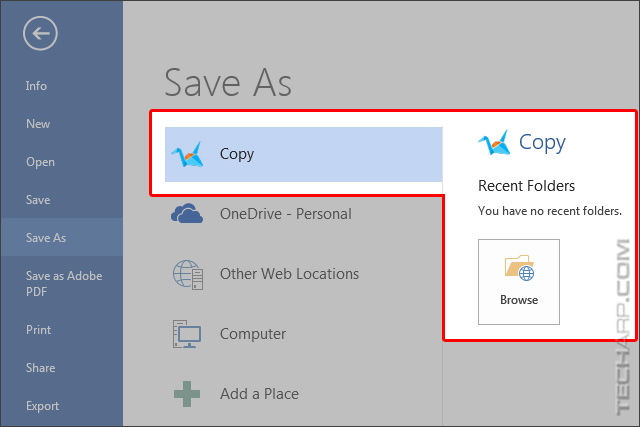
Well, the reason it's not working for them is not because the method isn't correct, or they made a mistake. It's because Office 2013 and Office 365 requires you to login to a Microsoft account before the cloud storage feature is enabled.
If you do not have a Microsoft account, you can create one at Live.com. It's a minor hassle but at least, it's free and you get 15 GB of free cloud storage via Microsoft OneDrive.
Why are Apple iPhones so expensive?
| If you like this article, please share it! -> |
Other Scoops
- The Mystery Of TrueCrypt's Disappearance
- Windows May Fail To Boot Up After Installing Latest IE Patch
- Intel Xeon "Haswell Refresh" CPU Details Leaked
- Should You Select MBR Or GPT When You Install A New Drive?
- Bitcoin Malware Infects Apple iAd!
- These Malware Could Be Using Your Smartphone To Mine Cryptocurrencies!
- How To Fix The Apple iCloud Bug (Missing Contacts)
- Big Brother China Censors WeChat... Again
If you have a scoop you want to share with us, just contact us! It doesn't have to be Microsoft-related. It can be anything in the tech industry, from mobile phones to P2P software. Just drop us a message!
Support Tech ARP!
If you like our work, you can help support out work by visiting our sponsors, participate in the Tech ARP Forums, or even donate to our fund. Any help you can render is greatly appreciated!
Support us by buying from Amazon.com! |
|
| Grab a FREE 30-day trial of Amazon Prime for free shipping, instant access to 40,000 movies and TV episodes and the Kindle Owners' Lending Library! | |
Questions & Comments
If you have a question or comment on this editorial, please feel free to post them here!
Date |
Revision |
Revision History |
| 13-06-2014 | 1.0 |
Initial Release. |
| 13-08-2014 | 2.0 |
Added a new section called "How To Add Other Cloud Providers Easily", together with RAR and ZIP files of the registry files to integrate Dropbox and Google Drive into Office 2013. |
| 03-12-2014 | 3.0 |
Added a new section called "It's Not Working!" |







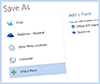
 Add to Reddit
Add to Reddit