Testing The DataTraveler Ultimate 3.0
The Testbed
Processors |
||
Motherboard |
||
Memory |
Three Kingmax 2 GB DDR3-1333 modules |
|
Graphics Card |
||
USB Controllers |
USB 2.0 : Intel ICH10 |
|
USB Flash Drives |
16 GB Kingston DataTraveler Ultimate 3.0 |
|
Operating System |
Microsoft Windows 7 64-bit |
Testing Methodology
We tested in Microsoft Windows 7 with the latest updates. We chose to use IO Meter as well as our own suite of test files. Here are the details of the two sets of test files we used :
- Large Files : 29 high-resolution photos (250,030,840 bytes)
- Small Files : 436 low-resolution photos (250,001,809 bytes)
All transfer rate tests were timed using a Seiko WC73-4000 stopwatch with a rated accuracy of 10 ms. A minimum of 3 test runs were performed, with additional test runs undertaken if the results were off by more than half a second. The closest group of 3 run times was averaged to obtain the final result.
 |
The case temperature results were obtained using a Fluke 62 Mini infra-red thermometer. The Load temperature test was carried out after at least 5 minutes running IO Meter (512 KB sequential read), with IO Meter continuing to run. The drives were allowed to idle for a minimum of 15 minutes before the Idle temperature test was performed. A minimum of 5 test spots were examined on each case, with the maximum test result used.
Maximum Case Temperature
We monitored the surface temperature of six USB flash drives during their benchmarks. The following chart shows their operating temperature range, from idle to maximum load. Please note that instead of giving you the absolute numbers, we are showing the temperature delta, which is the difference between the actual temperature and the ambient room temperature.
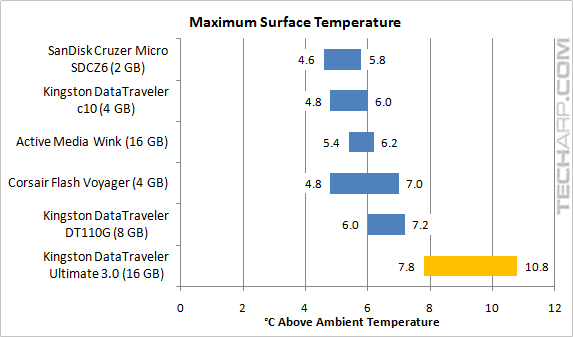
As you can see, the Kingston DataTraveler Ultimate 3.0 is, by far, the hottest USB flash drive in this comparison. Even when it idles, it's hotter than the next hottest USB flash drive (the Kingston DataTraveler DT110G) running at full load.
The high thermal output is generally not an issue in use, as the drive would be connected to the PC or notebook. You just need to let it cool down for a few minutes before putting it in your pocket. What's more important is this indicates a much higher power consumption.
We don't know what is its actual power consumption, but USB 3.0 drives can consume up to 4.5 watts of power. This may have a noticeable effect on your notebook's battery life, even if you leave it idling off a USB port.
Support Tech ARP!
If you like our work, you can help support out work by visiting our sponsors, participate in the Tech ARP Forums, or even donate to our fund. Any help you can render is greatly appreciated!
<<< The 16 GB DataTraveler Ultimate 3.0, Usable Capacity, Specifications : Previous Page | Next Page : Sustained Read Transfer Rate, Sustained Write Transfer Rate >>>







 Add to Reddit
Add to Reddit
