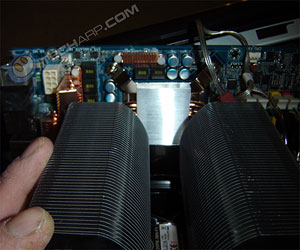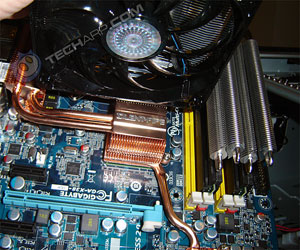Installation (Continued)
First, it requires the removal of the motherboard. If you have previous installed a cooler, you need to remove that by removing the 4 clips holding it. Then clean up the surface of the CPU heatspreader and apply a fresh thin coat of your favourite thermal paste. For that, I used methyl hydrate to remove the old thermal paste and applied a thin coat of Arctic Silver 5.
Position the Hyper212 cooler by placing the 4 studs through the mounting holes in the motherboard. Check the clearance for your motherboard chipset cooler, memory modules, and the graphics card card. The Hyper212 cleared all those components just fine here.
Now comes the tricky part if your motherboard has an underside heatspreader like my Gigabyte GA-X38-DQ6 motherboard. In the picture below, you can see how the nuts conflict with the heat spreader. I made it work though by removing the heatspreader and then reinstalling it after the cooler was installed.
In the picture, I have also marked out two areas where you can modify the heatspreader itself to provide better clearance but this may void your motherboard warranty. Simply use a hacksaw or grinder to modify the heatspreader to accommodate the nuts better. Once you are done, reinstall the motherboard and you are done! Just remember to hook up the fan(s)! ![]()
Now, let's see what the Hyper212 can do!







 Add to Reddit
Add to Reddit