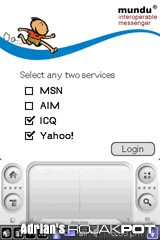Requirements
Mundu can run on any device that runs on Palm OS 3.5 and above. Your device must, of course, be connected to the Internet for this to work. You can use a serial connection to your desktop or even better, wireless connectivity if your device supports it. Mundu also supports GPRS as well as IR and Bluetooth connections to the mobile phone.
I used the Sony CLIÉ TH55 while Adrian used the Sony CLIÉ NX80V with a Sony PEGA-WL100 Wireless LAN card for WiFi connectivity. We are usually connected directly to our home and office WiFi routers with a 384kbps ADSL connection. We also tested Mundu with the 'Power Save' feature in our Sony CLIÉ handhelds both disabled as well as enabled.
Loading Up
Installing Mundu was a breeze. You can easily download the trial version from the Mundu Wireless website and just copy the .prc file into your Palm device. You can then locate Mundu under the 'Unfiled' category of your program launcher.
The icon they used is cute but it is surprising of low resolution. It actually looks blocky. I hope that Geodesic will come out with a higher resolution icon for Mundu.
When you launch Mundu, the startup screen will show all the four IM services Mundu supports.
However, you can only select up to TWO of the four available IM services at any one time. A window will prompt you if you try to select more than two IM services.
The small screen area is not really suitable for more than two IM services running at the same time as each IM service requires its own separate window. For me, this is not a critical issue as I usually use only two IM services (MSN and ICQ) at any one time. But if you want to use more than two IM services at the same time, then this alone might be a turn off. You decide.
The first time you select an IM service, you will be prompted for the username and password for that particular IM service. Once you fill in the details, you can also set Mundu to remember your login for future use.
I think this is a very useful feature. In fact, it should be compulsory for a PDA software since PDAs are very personal devices and are unlikely to be shared. Also entering login information can get pretty tedious. Therefore, most people will prefer to skip this process whenever they use such a software.







 Add to Reddit
Add to Reddit