Faster Anti-Aliasing
With so much processing power, you absolutely have to use it to do something! Well, how about running it at SLI 16X FSAA??
Even with GeForce 7800 GTX SLI, using SLI 16X FSAA will truly kill your frame rate... unless you are running Quad SLI, of course! How so? Well, let's take a closer look.
Anti-Aliasing Modes
Using simple 4xAA, four anti-aliasing samples are taken at different points in the pixel. These are then combined and rendered out to the buffer. Not a problem for most cards.
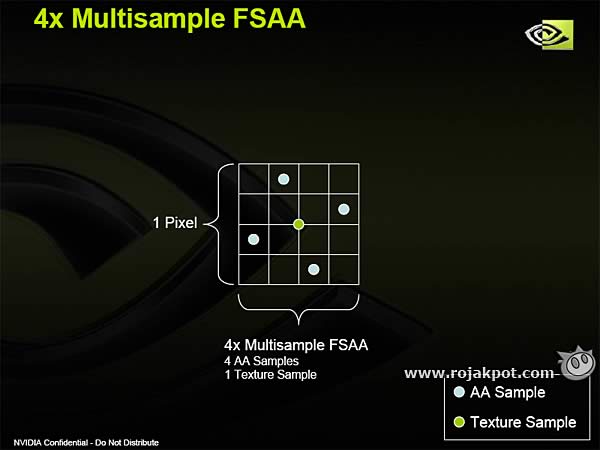
In 8xS FSAA, the same pixel is subjected to the same 4xAA multisample processing as you saw above. Then a 2x supersampling is applied on the rendered pixel to create a pseudo 8xAA effect. It's much faster than 8xAA but it isn't as crisp.
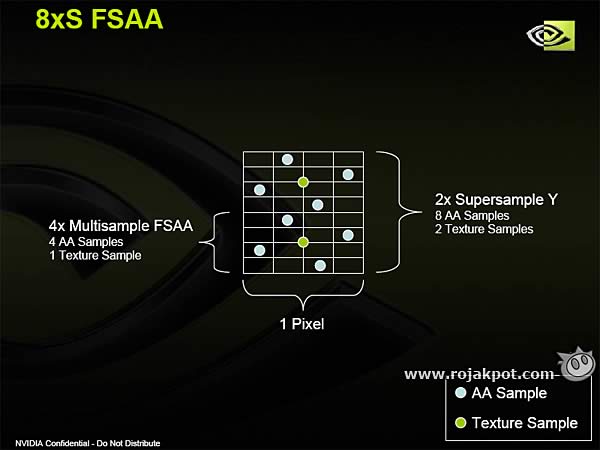
When you use two cards in SLI, NVIDIA allows you to use SLI 8X anti-aliasing. This is a little different from a straight 8X anti-aliasing because it actually combines the results of two 4xAA samples. The two samples are offset a little to each side and 4xAA applied to them. Then, the samples are combined to obtain the final image.
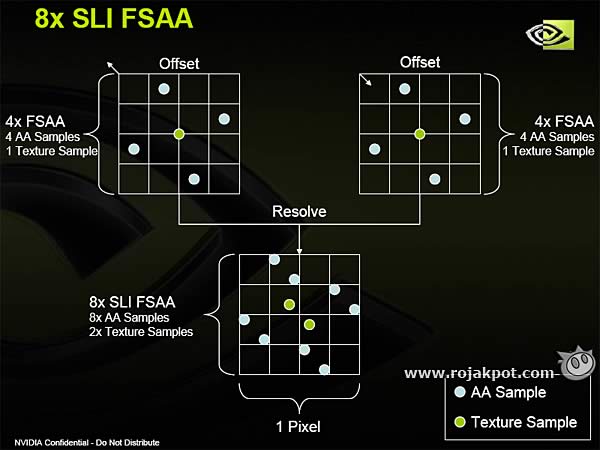
In NVIDIA's ultimate anti-aliasing method, SLI 16xAA, two samples are diagonally offset and 8xS FSAA applied on both samples. Then the results are combined to produce the final image. As you can imagine, that takes a LOT of processing power just to process each pixel.
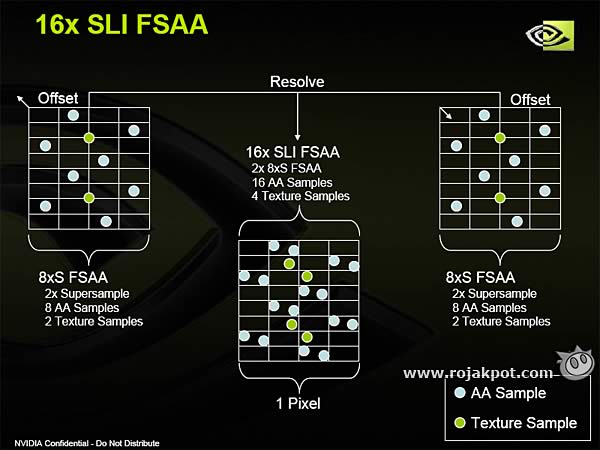
But just how will Quad SLI help make SLI 16xAA usable?
SLI 16xAA With Quad SLI
Remember the new AFR of SFR rendering mode we covered in the last page? Just to refresh your memory, here's the slide again. Again, this rendering method involves alternating pairs of GPUs processing each frame.
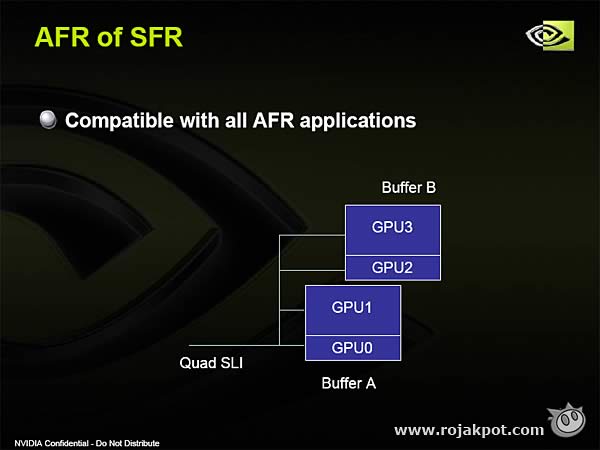
When SLI 16xAA is used with Quad SLI in this rendering mode, each GPU obtains two 4xAA samples from the entire screen and combines them into two 8xAA but smaller samples. These are then combined with 8xAA samples from the other GPU (blue circles) to obtain 16xAA samples.
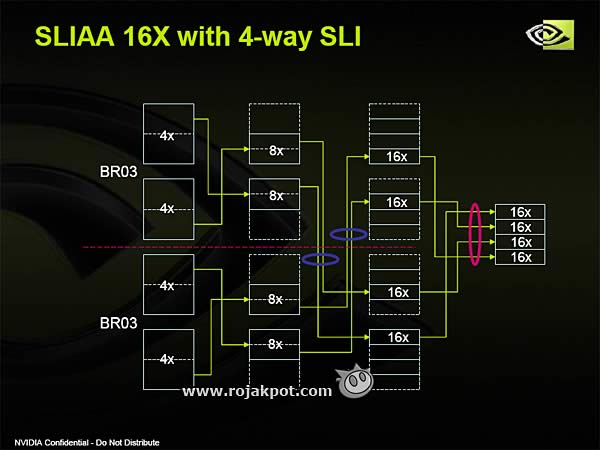
The four 16xAA samples are then combined (pink circle) to create the final image, which is then sent to the framebuffer. The same process is repeated on the next frame, which will be processed by the second pair of GPUs in this Quad SLI setup.







 Add to Reddit
Add to Reddit
