Spotting An ES Processor
Using Eyeball Mark 1
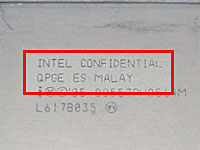 |
Core 2 engineering samples look just like any other Core 2 processors. You need to closely examine the laser-etched markings on the IHS (integrated heat spreader) to identify an ES processor. Take a look at the chip markings on the right (highlighted in red).
Unlike retail or OEM processors, the chip will be labelled as an Intel Confidential processor. That alone should tell you that, well, this processor really isn't for sale. But that confidential label is perhaps what draws enthusiasts to such chips. Who doesn't want to get their hands on a restricted item? ![]()
But if that's not convincing enough, take a look at the second row of markings, particularly QPGE ES. QPGE is the processor's S-Spec or specification number. Retail or OEM processors have a 5-letter S-Spec that start with the letter S. On the other hand, processors meant for engineering and qualification use (ES processors in other words) have 4-6 letter combinations that start with the letter Q. This processor has an S-Spec of QPGE, which immediately marks it as an engineering sample.
If that is not obvious enough, Intel even etches the word ES right next to the S-Spec. That's a clear sign that this processor is an Intel engineering sample (ES). Using this triad of markings on the IHS will help you definitively identify any Core 2 engineering samples. But you will need to be able to eyeball the processor's markings. So, be suspicious of any dealer who refuses to show you the processor up close so you can eyeball the markings.
Using CPU-Z
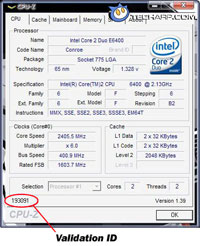 |
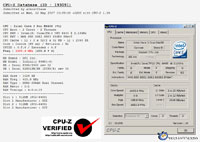 |
It is not always possible to physically examine the processor, especially if you are purchasing it online. In such cases, it would be prudent to request for a CPU-Z screenshot of the processor that has been validated. Genuine sellers would normally not hesitate to provide one to you.
Take for example, the screenshot of this Core 2 Duo E6400 processor's CPU-Z report. Note the Validation ID at the lower left corner of the screen. Also note the Revision specification in the CPU-Z report. That's how you identify the processor revision.
Now, head over to the CPU-Z Validation page, enter the number in the Show CPU-Z ID form on the left bar and click the Search button. If the seller had truly validated the processor using CPU-Z, then you will see the screen in the second picture above.
Compare the specifications with that of the CPU-Z screenshot he sent you. They should match. If the processor is an engineering sample, CPU-Z will report it as an ES processor. As you can see, this example is a retail / OEM E6400, not an engineering sample.
Now, this is not a definitive way of determining that the authenticity of the processor, but it is the most accessible method online. The other, better alternative is to visually eyeball and identify the processor using the markings on the IHS (integrated heat spreader).
Support Tech ARP!
If you like our work, you can help support out work by visiting our sponsors, participate in the Tech ARP Forums, or even donate to our fund. Any help you can render is greatly appreciated!
|
|
Page |
Topic |
|
1 |
|||
2 |
• The
B0 Stepping |
||
3 |
• Other
Problems |
||
4 |
• Spotting
An ES Processor |
||
5 |
<<< Other Problems, Poor Overclockability, Substandard Clock Speed, Single Core : Previous Page | Next Page : Conclusion >>>







 Add to Reddit
Add to Reddit
