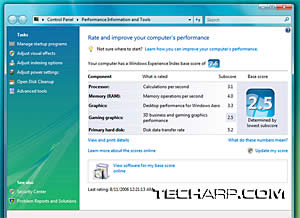The User Interface (Continued)
Windows Aero Pointers
Prior to RC1, Vista still used the old hourglass pointer. From RC2 onwards, a new pointer replaced the hourglass. It's about time. The new pointer is a refreshing change that looks really good.
Desktop Wallpapers
We were happy to see so many new desktop wallpapers in the final version of Windows Vista. All of Windows Vista's wallpapers have a high resolution, and the variety ensures that there is something for everyone.

As a nod to the prevalence of wide-screen LCD monitors, Vista also comes with wide-screen versions of selected wallpapers.
The Control Panel
Control Panel Icons
We are truly happy to announce that the icons in the Vista Control Panel did not suffer the same fate as the application icons.
In fact, the icons here look professional and makes it easy for anyone to instantly recognize their purpose. Microsoft should really have stuck with these icons for their applications.
It's quite funny that Microsoft would be so inconsistent in their icon designs. It's like the Control Panel icons were designed by a separate team.
The Windows Experience Index
In Beta 2, the Windows Experience Index was known as 'Performance Information and Tools'. There have been a number of changes since then.
For example, rather than just basing the score on the remaining hard drive space (as we saw in Beta 2), Windows Vista RTM determines the score based on the hard drive transfer rate. This is a more logical point of reference to a PC's performance.
The overall score calculation system remains the same. It is based on the lowest subscore of the system. Take for example if you have a really fast system with loads of memory but a slow graphics card that scores only 1. Your system's overall score would be 1.
We are not very sure if this system is of any real use. For example, if Adobe Photoshop CS2 recommends a minimum rating of a 3 to run properly, would someone with 2GB of memory, a quad-core CPU and an integrated graphics card with an overall score of 1 still be able to install Adobe Photoshop CS2?
Although the rating system is a good way to help users determine if their system is capable of running certain software, we feel that Microsoft should actually skip the overall score, which can be misleading.
The individual scores of the components would provide a more accurate gauge of the system's performance. By using only the subscores, Adobe can say that Adobe Photoshop CS2 recommends a 2 for Processor and a 3 for Memory (RAM). Other subscores may not be so critical for this application. A 3D game, on the other hand, may require a score of 4 for Processor and 5 for Gaming graphics.
<<< The User Interface - Application Icons, Anti-Aliased 3D Flip, Maximized Window Vista Aero : Previous Page | Next Page : Networking >>>







 Add to Reddit
Add to Reddit