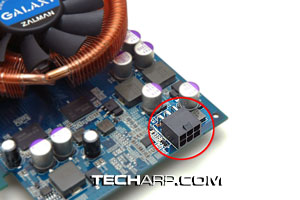The Memory Chips
 Galaxy used Samsung K4J52324QE-BJ1A memory chips in their GeForce 8600 GTS card. These are 512 Mb (64 MB) GDDR3 SDRAM chips. Only four of these memory chips are required to give the GeForce 8600 GTS a memory capacity of 256MB. That should be more than enough for most games.
Galaxy used Samsung K4J52324QE-BJ1A memory chips in their GeForce 8600 GTS card. These are 512 Mb (64 MB) GDDR3 SDRAM chips. Only four of these memory chips are required to give the GeForce 8600 GTS a memory capacity of 256MB. That should be more than enough for most games.
These 136-ball FBGA memory chips have a rated clock speed of 1000 MHz at core at an IO voltage of 1.9V. This gives the card an effective memory bandwidth of 32 GB/s. All four memory chips are actively cooled by Zalman VF900-Cu cooler's fan, although they do not have the Zalman RAM heatsinks attached.
Connectors
Even though it's a mid-range graphics card, the Galaxy GeForce 8600 GTS sucks enough power that it requires a separate 6-pin power cable. Like many other graphics cards, the power connector is placed on the far end of the card.
The card comes with two dual-linked DVI ports on the back plate. If you need to connect to a monitor that uses the 15-pin VGA port, you can use the included DVI-to-VGA converter to convert any one of the two DVI ports into a VGA-out port. There is also a TV-out port for those who want to display out to a TV.
Cables
Unlike most companies, Galaxy not only provided the usual component video converter, they also threw in a composite video cable. You can use it to directly deliver composite video to a TV or use it to extend the reach of the component video converter. Nice!
In case you don't have a new power supply, or at least one that comes with a 6-pin PCI Express power cable, Galaxy also provided a Molex-to-6-pin Y-splitter cable. This is better than a converter, as it allows you to splice off power from a standard Molex power cable without losing one in the process.
Documents, CD & DVI Converter
Graphics cards are easy to install, but should you happen to be a nervous newbie, Galaxy has kindly provided not only a user manual but also a quick installation guide and a driver CD. That should allow for a pain-free installation. Easy peasy, lemon easy. Galaxy even includes a case badge for those who successfully pass this mini-test of your geekiness! ![]()
The DVI-to-VGA converter is useful for those who are still using analog monitors, either CRT or LCD. Just attach it to any DVI port to convert it to a standard 15-pin VGA port.
<<< The Galaxy GeForce 8600 GTS, Size Comparison, Specifications : Previous Page | Next Page : Dismantling The Card, Cooler >>>







 Add to Reddit
Add to Reddit