My Turbo Is Bigger Than Your Turbo
As mentioned earlier, Turbo Boost overclocks the processor even when all four cores are active. Because it is designed to run in all instances, the Core i7 and Core i5 processors' official clock speeds are misleading as they would actually run at far different clock speeds.
Take a look at this comparison table we created. It shows you the official clock speeds of the Intel Core i7 and Core i5, as well as their actual clock speeds with 1-4 active cores.
Processor |
Official |
4 Active Cores |
3 Active Cores |
2 Active Cores |
1 Active Core |
Core i7-975 EE |
3.33 GHz |
3.46 GHz |
3.46 GHz |
3.46 GHz |
3.60 GHz |
Core i7-965 EE |
3.20 GHz |
3.33 GHz |
3.33 GHz |
3.33 GHz |
3.46 GHz |
Core i7-960 |
3.20 GHz |
3.33 GHz |
3.33 GHz |
3.33 GHz |
3.46 GHz |
Core i7-950 |
3.06 GHz |
3.20 GHz |
3.20 GHz |
3.20 GHz |
3.33 GHz |
Core i7-940 |
2.93 GHz |
3.06 GHz |
3.06 GHz |
3.06 GHz |
3.20 GHz |
Core i7-870 |
2.93 GHz |
3.20 GHz |
3.20 GHz |
3.46 GHz |
3.60 GHz |
Core i7-860 |
2.80 GHz |
2.93 GHz |
2.93 GHz |
3.33 GHz |
3.46 GHz |
Core i7-920 |
2.66 GHz |
2.80 GHz |
2.80 GHz |
2.80 GHz |
2.93 GHz |
Core i5-750 |
2.66 GHz |
2.80 GHz |
2.80 GHz |
3.20 GHz |
3.20 GHz |
For more specifications, take a look at our Desktop CPU Comparison Guide. |
|||||
The Intel Core i7-870 is a good case in point. Even though it officially runs at 2.93 GHz (as do the Core i7-940), it actually runs at 3.2 GHz while the Core i7-940 runs at only 3.06 GHz when all four cores are active. This discrepancy widens further to 400 MHz (12.5-13%) when only one or two cores are active. Thanks to Turbo Boost, the Core i7-870 runs much faster than the Core i7-940, even though both processors officially run at the same clock speeds.
In addition, Intel adopts different boost levels at different points for different Core i7 and Core i5 processors. The Core i7-900 series of processors, for example, is currently overclocked by 133 MHz when 2-4 cores are active and only overclocked by 266 MHz when a single core is active. On the other hand, the Core i5-750 is overclocked by 133 MHz when 3-4 cores are active and overclocked by a whopping 533 MHz when 1-2 cores are active.
Even worse, Turbo Boost is a dynamic overclocking feature which not only adjusts the clock speed based on the number of active cores, but also other factors like power delivery limit, estimated current draw, estimated power consumption and processor temperature. You cannot even rely on the processor to deliver the Turbo Boost clock speeds listed in the table above.
If the Core i7/i5 processor decides it is drawing a little too much current (or it gets a little too hot), it will reduce the clock speed temporarily, and boost it when the situation changes. The Core i7/i5 processor will do this continuously, so it can result in the see-sawing of the processor's clock speed, making any meaningful comparison impossible.
These issues make it impossible to get an apple-to-apple comparison of the Core i7 and Core i5 processors, unless you are specifically looking to measure the real-world performance of these processors with Turbo Boost enabled. In other words, you should only enable Turbo Boost if that's what you want to test. Otherwise, Turbo Boost is only going to skew your test results and make them useless for direct comparisons.
Support Tech ARP!
Help support our work by visiting our sponsors, participate in the Tech ARP Forums, or even donate to our fund. Any help you can render is greatly appreciated!
Page |
Topic |
||
1 |
• Intel Turbo Boost Technology - Trapping The Unwary |
||
2 |
|||
3 |
<<< Introduction, Problems? What Are You Talking About? : Previous Page | Next Page : Conclusion >>>







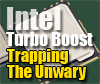
 Add to Reddit
Add to Reddit
