My Menu
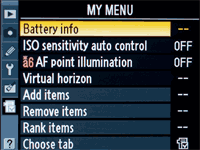 |
Turning off AF point illumination creates another problem though. It's virtually impossible to see the selected AF point in the dark. Fortunately, there is a workaround
A new feature found in the new Nikon D3, D300 and D700 camera bodies is My Menu. There are tons of menu items in these cameras, so making adjustment can be frustrating, especially when some options requires additional keystrokes hidden in the menu. Fortunately, you can customise your own menu using My Menu.
You can add a6 AF point illumination as one of the menu options if you want to switch back and forth to enable translucent masking (see above). You would want the AF point illumination enabled when you are using an FX lens, but disable it to enable translucent masking in the DX crop mode.
Conclusion
The Nikon D700's DX crop mode is certainly useful. It allows you to reuse your old DX lenses, which no doubt represents a not inconsiderable investment on your part. Despite the convenience of the DX crop mode though, the best solution would still be to switch to proper FX lenses instead.
Even a cheap f/2.8 prime lens would be better than your old DX lenses because it allows you to make full use of the large FX sensor. Nikon has recently released a slew of top-class lenses designed for the FX sensor, like the Nikkor 14-24mm f/2.8 and the Nikkor 24-70mm f/2.8. They are not cheap, but there's no better way to spend your money!
You should only use DX crop mode as a last resort. Remember, you are buying the Nikon D700 for its large, expensive FX sensor. It would be a waste of money to match the D700 with DX lenses. If you are planning to reuse most of your DX lenses, you should consider the Nikon D300 instead. It is basically the D700 with a smaller DX sensor.
Of couse, if you already own the D700, you should already know this. Time to start selling your DX lenses! ![]()
Support Tech ARP!
If you like our work, you can help support out work by visiting our sponsors, participate in the Tech ARP Forums, or even donate to our fund. Any help you can render is greatly appreciated!
Page |
Topic |
||
1 |
|||
2 |
|||
3 |
• Zoom
In Your DX Lenses |
||
4 |
|||
5 |
• My
Menu |
Questions & Comments
Please feel free to post your questions or comments here!
| Date | Revision | Revision History |
20-01-2009 |
1.0 |
Initial release. |








 Add to Reddit
Add to Reddit
