Extending Battery Life
There are several ways you can go about extending the battery life of your Pocket PC. Pocket PCs of the Casio E-1xx series* actually have two internal batteries. One is the main Li-Ion battery pack while the other is the backup Lithium battery which maintains the integrity of the data residing on the RAM when the main battery pack is drained. Therefore, you can buy additional battery packs from Casio and replace the drained internal Li-Ion battery for additional battery time of 6-7 hours per swap.
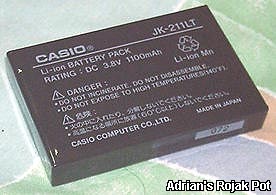
Casio EM-500 Li-Ion battery pack
So, if you own a Casio E-1xx Pocket PC and have lots of money to spend on extra battery packs, you can essentially run it without needing to recharge for a long time. This is one of the advantages Casio Pocket PCs have over competing Pocket PCs. However, while you can replace the main battery pack, you will need to power down the device for the battery swap. Although the procedure is quick, this is less convenient than an alternative we are going to discuss below.
Other Pocket PCs have really internalized batteries - you can't remove them for replacement short of dismantling the device itself. So, quick replacement of their batteries is out of the question. For these Pocket PCs, there's little that can be done except for <drum rolls please!> - the battery extender!
What Is A Battery Extender?
Well, a battery extender is nothing more than an additional battery or set of batteries hooked up to a device in order to provide additional battery life. With a battery extender attached, the Pocket PC will actually run off the battery extender first, leaving the main battery fully charged until the battery extender runs down. Therefore, if you check its power status, it will report that it's running off external power. Only when the battery extender's voltage drops below that of the PDA's battery, will the PDA's battery supplement it.
Due to their small size, the most popular batteries used would naturally be AA-sized dry cell, alkaline, NiCad or NiMH batteries. However, almost any type of portable battery can be used with the battery extender although there are some restrictions on the type and number of batteries you can use.
With most Pocket PCs, this is the only way to increase battery life indefinitely. But what about the Casio Pocket PCs? They can swap battery packs indefinitely. So, why would using a battery extender be better than swapping rechargeable battery packs which last 6 hours per pack?
* Please note that for the purpose of this article, the Casio EM-500 Pocket PC is considered to be part of the Casio E-1xx family.







 Add to Reddit
Add to Reddit
