Let's Get To Work!
First, get yourself a couple of jumpers like those shown in the picture below.

The jumper on the right is the type of jumper that you should get. Don't get the new kind of jumper with a grip tip.
Take note of the metal part passing through in the "U" cut-out part of the jumper. Use a ruler or a Philips-type flathead screwdriver to force out that metal piece. You can see the removed metal piece in the left side of the picture above.
Next, cut up your front panel's connector wires and strip off the plastic insulator using scissors. I will start with the left connector (usually the white wire) first.

Once you have stripped the wire, connect it to the jumper's metal piece.
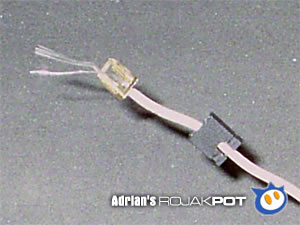
Please take note that you will need to pass the wire through the plastic jumper first and then connect the exposed wire to the metal part of the jumper.







 Add to Reddit
Add to Reddit
