Automatically Logging Into Windows XP
Despite Microsoft's relentless efforts in promoting Windows Vista, Windows XP is still going strong with a market share of around 74-79%. It's unlikely to go away anytime soon. After all, it's fast, stable and reliable. So, here's a really useful tip for those of you who are still using Windows XP.
For better security, we have always had to manually log into Windows XP whenever it boots up. This is great for those who are concerned about security, or need to allow multiple users to use the system. It is particularly useful for business users. However, it may be a real hassle for users in a single-user environment who are not so concerned about security, or prefer to leave it to the BIOS for login security.
If you are one of those who have always wished you do not have to log into Windows XP manually, here's a simple guide on how you can get Windows XP to automatically log you in everytime it boots up. Just follow the simple steps and you will no longer need to do so!
How To Do It
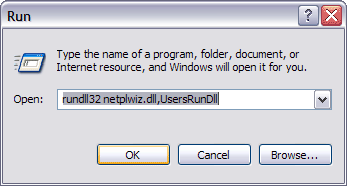 Click on Start -> Run... Alternatively, you can also use the Windows key + R combination.
Click on Start -> Run... Alternatively, you can also use the Windows key + R combination.
- The Run window will pop up.
- Type "rundll32 netplwiz.dll,UsersRunDll" (without the quotes) as shown in the picture on the right.
- Click OK.
- This will bring up the User Accounts window (see below).
- Uncheck the option "Users must enter a name and password to use this computer."
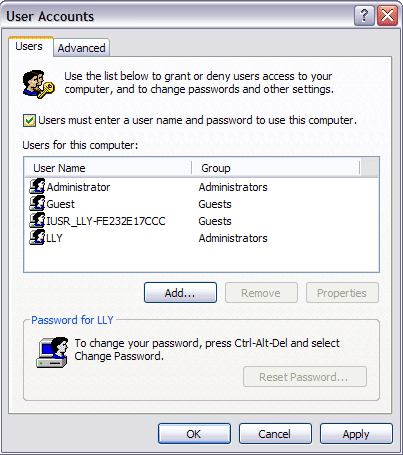
- Click Apply and the Automatically Log On dialog box will appear (see below).
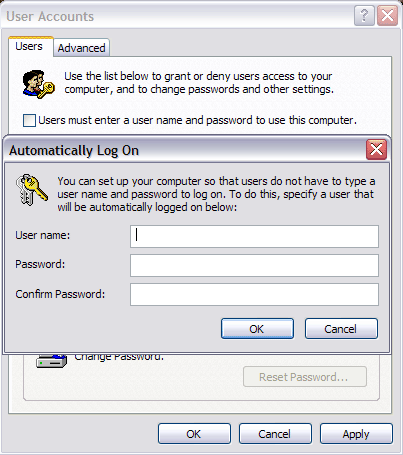
- Enter the necessary login information. If you are not using a password, then just leave both the Password and Confirm Password fields empty.
- Then click OK to save the information.
- Click OK again at the User Accounts window to close it and you are done! Now, isn't that simple?

After performing this mini-mod, Windows XP will no longer ask you to log in. It will automatically log you in when it boots up. ![]()
Questions & Comments
Please feel free to post your questions or comments here!
| Date | Revision | Revision History |
| 08-12-2007 | 1.0 | Initial release. |







 Add to Reddit
Add to Reddit
