The Western Digital Black² (WD1001X06XDTL) Dual Drive
As they say - looks are deceiving. If you ignore the futuristic-looking black top plate design, the Western Digital Black² looks like any other 2.5" hard disk drive. However, it is really a combination of a SSD on top, and the 1 TB Western Digital Blue Slim hard disk drive underneath.
The labels on the underside have a lot of important information, like the model number, storage capacities as well as its date and place of manufacture. This particular drive was manufactured in Thailand on 3rd of November, 2013. Western Digital also added a QR code so you can scan it using your smartphone to learn more about the Western Digital Black² dual drive.
 |
 |
 |
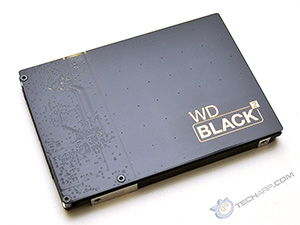 |
 |
Do note that this is an Advanced Format drive. If you're using an older operating system like Windows XP or Windows 98, you will need to use the WD Align software to ensure the drive performs properly.
Advanced Format Technology
Western Digital used their Advanced Format Technology (AFT) to help achieve the areal density necessary to create the 500 GB platters used in this hard disk drive. However, AFT has some effect on performance.
By allowing for a higher areal density, AFT will boost a drive's sequential transfer rate, while the tighter spatiality of the data blocks improves sequential seek times. The larger ECC block will not only improve data integrity, it will also allow for faster error checking and correction for the same amount of data.
When used with operating systems that have native support for Advanced Format Technology, the larger sector size will reduce the command overhead as fewer commands are needed to transfer the same amount of data. However, we will only see this benefit in future AFT drives that do not use the 512-byte emulation mode.
The WD10SPCX uses the 512-byte emulation mode for compatibility reasons. This actually incurs a significant performance penalty, which we have dubbed as the "Advanced Format effect". To counter this effect, Western Digital normally doubles the size of their Advanced Format drive's SDRAM buffer. Some drives, like the 500 GB WD Blue Slim (WD5000LPVT), continue to sport puny 8 MB SDRAM buffers. However, we are glad to report that the WD10SPCX features a larger 16 MB SDRAM buffer, which should help to make up for the performance penalty incurred by the 512-byte emulation mode.
Finally, data accesses that are less than 4,096 bytes in size will incur some performance penalty. This is because the Advanced Format drive will read the entire 4 KB sector even if you only needed a single byte. The good news is that in this day and age of files that run into tens, if not hundreds of megabytes, such small accesses are uncommon.
For more details on Advanced Format Technology and the "Advanced Format effect", take a look at The Western Digital Advanced Format Performance Comparison Guide.
Installing The Drive
This is no typical solid state drive, or hard disk drive. So you should definitely read the provided Quick Install Guide or the online (Flash-based) visual guide before proceeding. It is also a good idea to check out the two installation videos Western Digital created for the WD Black² dual drive before installing it.
 |
 |
For some reason, Western Digital included an utterly useless USB key with the WD Black² dual drive. Instead of loading up the WD partitioning software that is necessary to activate the HDD component of the dual drive, all it does is load a URL!

And guess where the URL directs you to? The Western Digital Black² dual drive page. Seriously, this has got to be the most wasteful gimmick ever. Just skip the USB drive and go straight to the Western Digital Black² dual drive page to download the partition software and/or the data transfer software.
This software is critical, because it's the only way to activate the HDD component. The drive will come with the SSD partition activated, on which you will install your operating system and applications. Installing the WD partitioning software will "activate" the HDD component, which will appear as a second partition.

Here's a curious fact - if you delete the two partitions, you can create a single 1.12 TB partition! While that seems to work, we wouldn't recommend it. Writing across the SSD and HDD boundary may have unforeseen consequences. In any case, using a single partition would cause all data to be written to the SSD first, and consequently reduce its lifespan due to increased usage. Of course, this is academic because the WD Black² is not meant to be used in such a fashion.
 |
 |
You will only need the data transfer software if you intend to clone your current hard disk drive and transfer it to the WD Black² dual drive. It is actually a WD-branded copy of Acronis True Image. Western Digital has even provided a USB-to-SATA adaptor to make the process as painless as possible. Even so, we think it's better to just install fresh.
Maintenance
The Western Digital Black² Dual Drive is a unique combination of two drives in one, so some care must be taken to ensure the longevity of the SSD component while maintaining the HDD component's optimal performance.
Maintaining the hard disk drive partition is relatively straightforward - defragment it once in a while to reduce spatial fragmentation. This improves performance by keeping large chunks of data together. It also effectively short strokes the hard disk drive, ensuring that your data gets stored in the fastest part of the platter - the outermost tracks. Newer defragmentation software will stay in memory and preemptively space out writes so defragmentation is less likely to occur.
However, you should never, ever defragment the SSD partition using the usual hard disk drive defragmentation software. Spatial fragmentation of data has no effect on SSD performance - fragmented bits of data are accessed just as quickly as nicely packed blocks, so it is pointless to "defragment" the data blocks in the traditional sense. Doing so will also reduce the flash memory cells' lifespan by putting them under additional wear. This is important as MLC flash memory will only last about 5,000 program/erase cycles, and it will only get worse as the lithography process gets smaller.
Newer defragmentation software are SSD-compatible. If you are using an SSD-compatible defragmentation software, you need not worry about defragmenting the SSD partition because they can detect SSDs and avoid defragmenting them. However, the Western Digital Black² is a unique drive. We are not sure if the two partitions can be identified as SSD and HDD respectively. If you are not sure, make sure you only defragment the second partition.
| If you like this article, please share it! -> |
Support Tech ARP!
If you like our work, you can help support out work by visiting our sponsors, participate in the Tech ARP Forums, or even donate to our fund. Any help you can render is greatly appreciated!
Page |
Topic |
|
1 |
||
2 |
||
3 |
• The Western Digital Black² Dual Drive |
|
4 |
• Peeking Under The PCB, SSD Controller |
|
5 |
• Testing The Black², Usable Capacities |
|
6 |
||
7 |
||
8 |
||
9 |
||
10 |
||
11 |
||
12 |
Support us by buying from Amazon.com! |
|
| Grab a FREE 30-day trial of Amazon Prime for free shipping, instant access to 40,000 movies and TV episodes and the Kindle Owners' Lending Library! | |
<<< Introduction, Specifications, Packaging : Previous Page | Next Page : Peeking Under The PCB, SSD Controller, Flash Memory & Buffer >>>







 Add to Reddit
Add to Reddit
