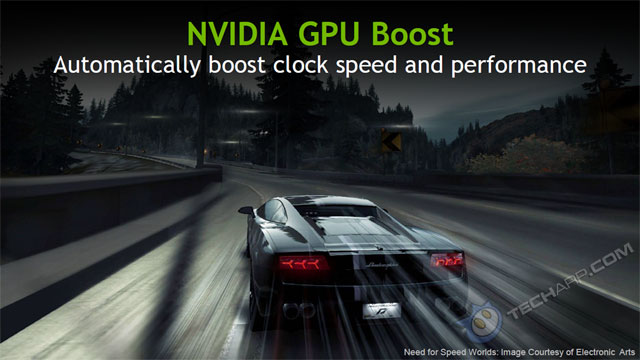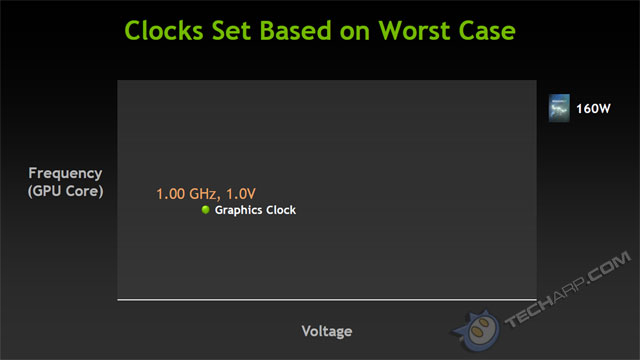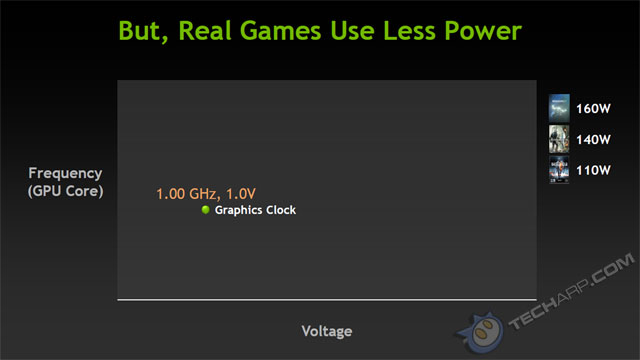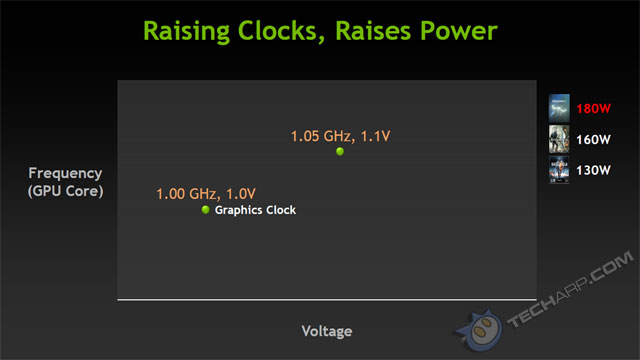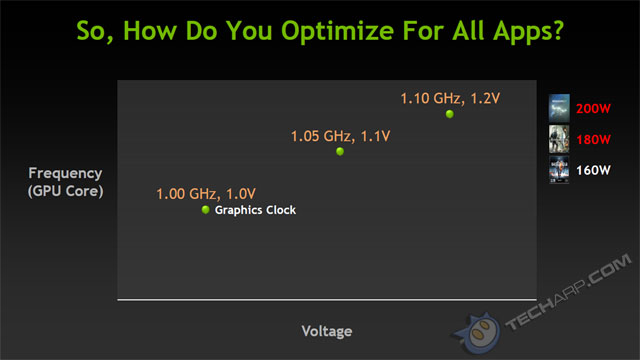The NVIDIA GPU Boost Tech Report
After a rather long hiatus, NVIDIA has finally launched their Kepler microarchitecture and its flagship graphics card, the NVIDIA GeForce GTX 680. Amongst Kepler's many new features and improvements is the NVIDIA GPU Boost Technology.
We had earlier posted an overview of the new NVIDIA GPU Boost Technology in our tech report of the NVIDIA GeForce GTX 680, but thought we should go into the details of the NVIDIA GPU Boost as there is this perception that it's the same thing as Intel's Turbo Boost Technology. Well, it's not, as you will see in a moment. Let's get right down to it.
The Old Method
Before Kepler came along, all NVIDIA GPUs had a fixed graphics clock speed. NVIDIA said that the clocks are set to the worst case scenario. However, it would be more accurate to say that the NVIDIA GPU runs at full throttle even if the game don't require so much performance.
As the second slide below shows, tests performed using real games show that they use far less power than the GPU's TDP. In fact, according to NVIDIA, only 3DMark 11 is capable of pushing the GPU to hit or come close to its TDP. That is their "worst-case" app.
The typical method for improving performance would be to overclock the GPU. However, this increases the power consumption, possibly exceeding the GPU's power target for some games, yet leaving plenty of headroom in other games.
You can overclock further to hit the TDP and maximize the GPU's capabilities for games that have plenty of headroom, but that would mean that more strenuous games will run beyond the TDP and possibly cause the GPU to shut down if it reaches the thermal threshold.
So how do you optimize the GPU for multiple games that have different levels requirements on the GPU? The answer, of course, is dynamic overclocking using NVIDIA GPU Boost.
Support Tech ARP!
If you like our work, you can help support out work by visiting our sponsors, participate in the Tech ARP Forums, or even donate to our fund. Any help you can render is greatly appreciated!
Page |
Topic |
|
1 |
||
2 |
• How Does GPU Boost Work? |
|
3 |
||
4 |







 Add to Reddit
Add to Reddit