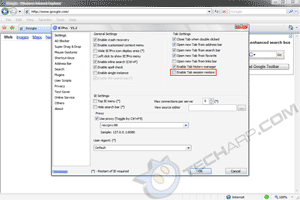IE7Pro Add-On
IE7Pro (currently version 1.2) was released on October 30th, 2007 and is only 1.57 MB in size. I don't know how I didn't come across this earlier. Better late than never, I guess. IE7Pro looks like a stripdown version of the Firefox's Tab Mix Plus. After installing it, you can find the IE7Pro preferences at the Internet Explorer 7's Tools menu.
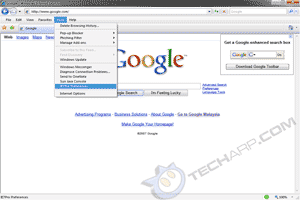 |
IE7Pro allows you to customize the tab behaviour which was not available in the plain vanilla Internet Explorer 7. There are quite a few other customization options as well such as AD Blocker, Super Drag and Drop, Mouse Gestures, Shortcut Keys, Alias and Plugin Management.
But all I am interested in are the 'Enable Tab session restore' and the 'Close tab when double-clicked' options. I'd be using the Alias option too to add in search engines for easier searching but since I'm using Firefox as my default browser, I don't see the need for that.
Now, you can disable the message that appears everytime you close the Internet Explorer 7.
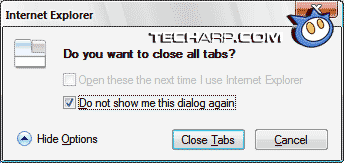 |
From this moment onwards, when you open Internet Explorer 7, you will be prompted to choose which tabs saved in the previous session you want opened. Very nice isn't it? But I still see a couple of weaknesses when compared to Firefox's Tab Mix Plus.
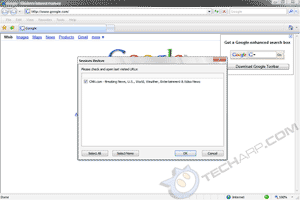 |
Firefox's Tab Mix Plus not only saves the last session but also the previous to last session. That means if the last session can't be recovered when your browser somehow crashed, you still have the choice to open the previous to last session. This is not available in the default installation of IE7Pro. If you want, you can install an IE7Pro plugin called Session Manager to save and restore multiple sessions.
IE7Pro also opens your default homepage everytime as well as your saved tabs, and there's no way to turn this off. If you open more than one instance of Internet Explorer 7, be warned that IE7Pro doesn't save tab session in the other instances.
IE7Pro should look into improving on these issues and perhaps look into Tab Mix Plus or other add-ons for more inspiration. But I bet that many are already requesting such features in its forums.
Well, at least installing IE7Pro solved the biggest issues I have with Internet Explorer 7.
I am now able to save tab sessions and double-click on a tab to close it. That
should be enough to make me a happy once-in-a-while user. ![]()
Microsoft still has a lot of work to make Internet Explorer 7 at least comparable to the likes of Firefox, Maxthon, Opera or Safari. I'm sure they can do it as they have a great track record in bouncing back and make whatever they do a standard for everyone to follow. The question remains whether they want to do it or not.
Questions & Comments
Please feel free to post your questions or comments here!
| Date | Revision | Revision History |
| 08-12-2007 | 1.0 | Initial release. |







 Add to Reddit
Add to Reddit