Test Bed
Here are the specifications of the testbed.
Test Bed |
|
Processor |
2.4GHZ Pentium 4C overclocked to 3.3GHz |
Motherboard |
ASUS P4P800 |
Memory |
Two 256MB DDR400 Corsair Value Select |
Video
Card |
Radeon 9600Pro |
Coolers |
Spire CoolGate |
Operating
System |
Microsoft Windows XP Professional SP1 |
Testing Methodology
ArcticSilver 5 thermal compound was used on both heatsinks.
For idle temperatures, all programs were shut off and the PC was left to run idle for one hour. The lowest temperature was then recorded.
For load, CPUBURN was used in conjunction with Prime95 (test 2) to maximize the Pentium 4's thermal load. After one hour, the highest temperature note was recorded. Readings were also taken from above the cooler to ascertain the ambient temperature.
Disclaimer
As a member of Team ARP, I am dutifully obligated to relay the exact scores that I find. Any anomolities were settled by running the tests again to ensure consistency of the results. All of these results afterwards are the result of my testing and I stand by these results as I have performed them to the exact requirements that is required in order to relay a true and unbiased score for the benefit of you, the reader.
Results
As I've said, I used Prime95 and CPUBURN to get the full load results. Here are the results.
Idle Results
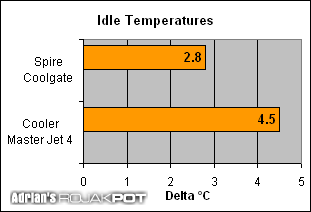
Idle Results
Idle |
Ambient |
CPU |
t2-t1 |
Cooler
Master Jet 4 |
20.5 |
25.0 |
4.5 |
Spire
Coolgate |
20.8 |
23.6 |
2.8 |
Load Result
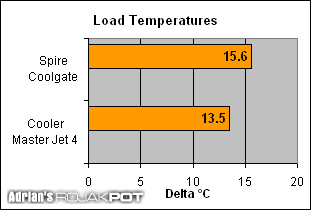
Load Results
Idle |
Ambient |
CPU |
t2-t1 |
Cooler
Master Jet 4 |
20.5 |
34.0 |
13.5 |
Spire
Coolgate |
20.8 |
36.4 |
15.6 |
Evaluation
The Spire CoolGate recorded a lower idle temperature than the CoolerMaster Jet 4. On average, the difference in temperature was 1.7°C.
But when the Pentium 4 was brought to full load, the CoolerMaster Jet 4 (being a full copper cooler) took the lead. At full load, the Spire Coolgate was hotter than the Jet 4 by 2.12°C.
While installing the mounting module was fairly straightforward, actually getting the cooler mounted onto the motherboard was more trying. After the initial struggle to get it in place, we turned on the PC but it wouldn't boot.
Upon investigation, we found that it was due to the thermal protection kicking it because the cooler wasn't making proper contact with the processor! Apparently, one corner of the cooler got caught on the edge of the retention frame. When we tried reinstalling it, the same thing happened.
In the end, it popped right in when we gave it a bit of a nudge. You may want to make a note of this if you decide to use the CoolGate.
-->







 Add to Reddit
Add to Reddit
