Using Ad-Aware
Now, start up Ad-Aware. You'll see the main program menu with a navigational menu to the left.
The first step you should take is update Ad-Aware so it is using the latest definitions. This will enable the software to recognize as many spyware as it can. Just click on the Web Update button at the lower left corner of the Scan menu. You will be presented with this menu :
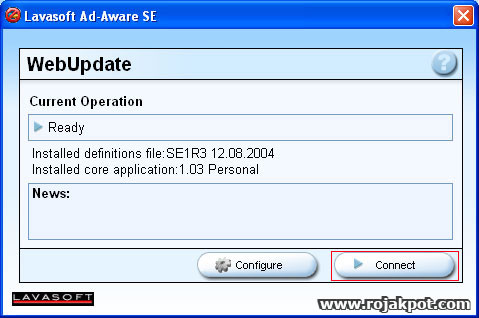
Click on the Connect button and let it download and install the latest updates. Once it has completed the process, we should perform a full system scan. This will clean up your registry and anything we missed in the previous removal steps. Hopefully, this should be the final step of the clean-up process. Click the Start button and you will be presented with this menu :
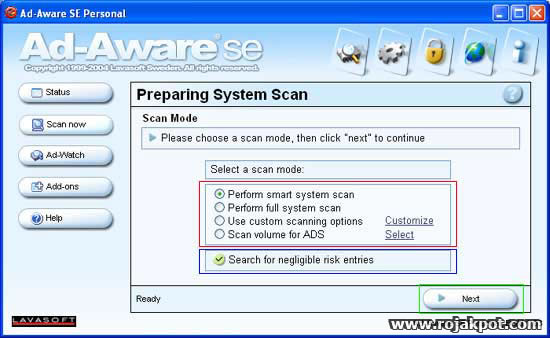
Make sure you select Perform full system scan, and be sure to tick the Search for negligible risk entries and Search for low risk threats options. Now, click Next and Ad-Aware will begin scanning your system.
This can take a while, so take the time to take a break. Once completed, you'll be presented with this screen.
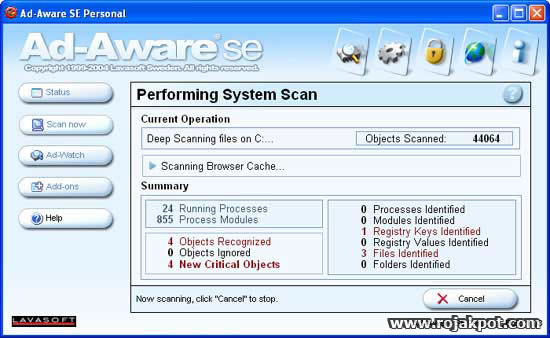
Click on the Next button in the right corner. You will be presented with a screen that shows all the objects that were flagged as Spyware or Hijackers.
At this point, you should either right-click on the screen and and choose the Select All Objects option or individually tick the check box of each object that you would like Ad-Aware to quarantine.
When all the objects that you would like quarantined are checked, you should click on the Next button. Ad-Aware will now present you with a confirmation box. Click on the OK button and Ad-Aware will quarantine those objects. You'll will then be taken back to the original scan screen.
Now, to clear the quarantined items, click Open quarantine list and select the quarantined files and delete them off your hard drive forever. You may then close the program.
Anti-Virus & Firewall
To stop hackers and viruses in their tracks, you should install the a firewall and anti-virus scanner. You can try the free Zone Labs Firewall and AVG Home anti-virus software we listed earlier. You can check out the guides on how to configure and use them here :
AVG Home : http://www.grisoft.com/doc/42/lng/us/tpl/tpl01
Zone Labs Firewall : http://www.zonelabs.com/store/conte...en&lid=zasupp_g
After going through the entire process, your computer should be clean of spyware. Immunized and ready for use again! If you still have problems with it, reboot your computer and submit a fresh HijackThis log. That should do it.
However, if your computer is still horribly riddled with spyware, here's the truth - some spyware are just too difficult to recover from, or just can't be removed. If it's only a little problem, another HijackThis log should be able to pinpoint the problem. But if you've tried and tried several times and it's still there, you will have to reinstall Windows XP to start anew.
But after reinstalling Windows XP, make sure you follow the guide to immunize and safeguard your computer. This will prevent spyware attacks from happening again.
<<< Using SpywareBlaster, Using Ccleaner, Change Your Internet Browser : Previous Page | Next Page : Conclusion >>>







 Add to Reddit
Add to Reddit
