The ABIT SoftMenu III BIOS
ABIT is famous for their SoftMenu BIOS which is rich in overclocking and tweaking options. Over the years, they have garnered a loyal following, mainly because of their BIOS. The SoftMenu III BIOS in the NF7-S is no exception and show its ABIT lineage.
The main BIOS screen shows the standard ABIT BIOS screen with its many sections. I would just like to direct your attention to the BIOS ID string at the lower right corner of the screenshot. The placement of the BIOS ID string there allows you to easily determine the BIOS version (in this screenshot, it's 11). There's no longer a need to wait for the ID string to flash during the booting up process.
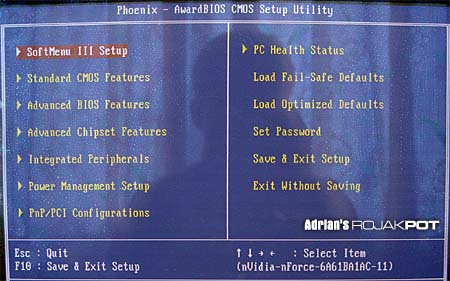
The main BIOS screen
The NF7-S' SoftMenu III allows you to set the CPU FSB speed anywhere from 100MHz to 237MHz! However, the granularity varies a bit. You can increment the FSB speed by 1MHz most of the time but in certain instances (as you can see in the picture), there can be a leap of up to 4MHz.

CPU FSB speeds
Currently, the NF7-S supports multipliers from 5.0x up to 22.0x. Again, the granularity can vary from one end of the spectrum to the other end. You will get 0.5x increments up to 13.5x and 1.0x increments thereafter.
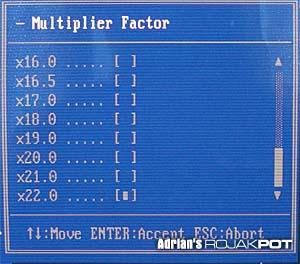
CPU multipliers
Other than the standard By SPD option, the NF7-S' SoftMenu III provides you with 15 different dividers. However, dividers like 3/3, 4/4, 5/5 and 6/6 overlap each other. Therefore, there are only 12 unique dividers. Note that the 6/5 option does not exist.
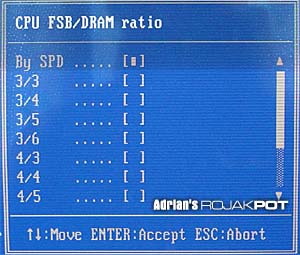
CPU FSB/DRAM dividers
Thanks to the Attansic ATXP1 Jumper Free Overclock Controller, the NF7-S supports CPU core voltages from 1.100V up to 1.850V. ABIT provides fine adjustments in this area with step increments of 0.025V.
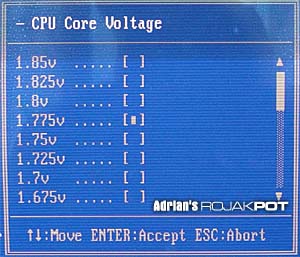
CPU core voltages
ABIT also provides fine adjustment of the AGP bus speeds. You can manually select to run the AGP bus anywhere from 66MHz up to 99MHz, in 1MHz increments! The AGP bus speed is locked at the speed you choose, irrespective of what everything else is running at.
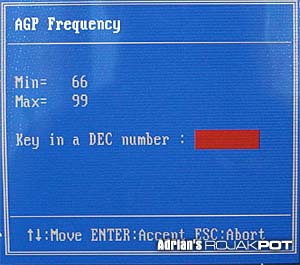
AGP bus speeds
There's also an option to control the voltage of the AGP bus. You can increase the AGP bus voltage from the default 1.5V up to 1.8V in 0.1V increments. Curiously, the BIOS displays the 1.5V to 1.8V range when I'm using an AGP8X card which supports only 0.8V by default.
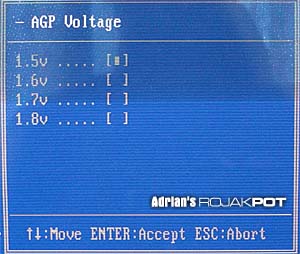
AGP bus voltages
The DDR SDRAM voltage can also be manipulated. ABIT offers a selection of 2.4V to 2.7V in 0.1V increments. I have no idea why 2.4V was offered since 2.5V is the standard operating voltage for DDR SDRAM.
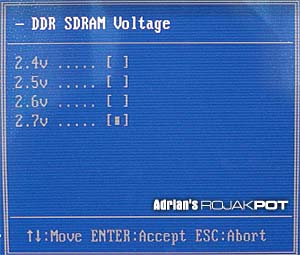
DDR SDRAM voltages
There's even an option to manually adjust the operating voltage of the nForce2 chipset! You can choose voltages of 1.4V up to 1.7V, in 0.1V increments.
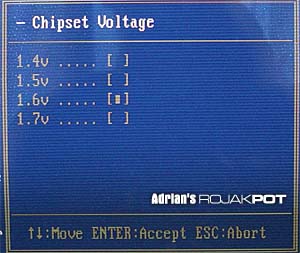
Chipset voltages
Unfortunately, ABIT did not provide any option to adjust the PCI bus speed. In fact, the PCI bus is locked at 33MHz. This allows for rock-solid PCI operation although overclockers will be deprived of the performance boost that is attainable by overclocking the PCI bus to 37.5MHz (which most PCI devices will readily support).
I would also like to point out a peculiar quality of the NF7-S' SoftMenu III BIOS. Whenever I discharge the CMOS after a failed overclocking attempt, the BIOS doesn't flush my settings at all! It simply resets the processor and RAM clock speeds so that I can boot up again. When I go back to the SoftMenu III screen, all the previous clock speed settings are there! This allows me to identify and correct the problem with minimal effort. A most excellent feature!
Needless to say, the SoftMenu III in the NF7-S is one heck of a BIOS. Although it doesn't offer crazy settings or PCI bus speed adjustment, there's plenty to play with when you are trying to overclock and tweak your system! :)








 Add to Reddit
Add to Reddit
