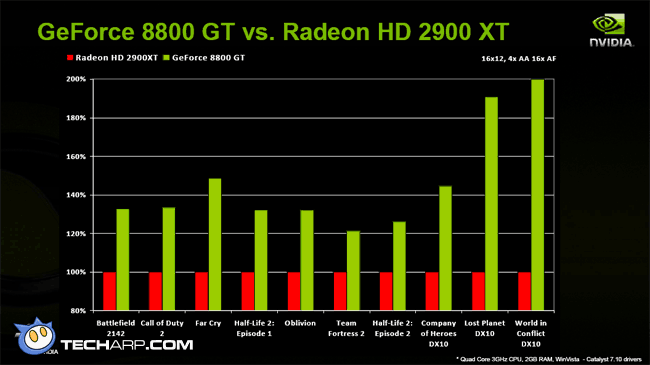Performance
Now, let's take a look at some performance figures, courtesy of NVIDIA. Although the NVIDIA GeForce 8800 GT is a mid-range card, NVIDIA says it is more than powerful enough to play the latest 3D games at resolutions of up to 2560x1600. Here are some benchmark scores they gave us :
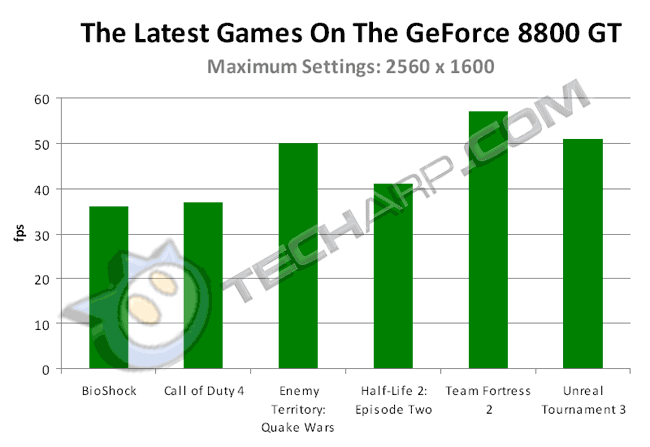
These results are certainly without any anti-aliasing enabled. Even so, it is heartening to see that you need not worry too much about playing the latest games using the GeForce 8800 GT, even with a super-large 30" monitor. Of course, you may have to live without anti-aliasing for some of the more strenous games.
It Beats The Radeon HD 2900 XT???
Believe it or not, NVIDIA actually intends to pit their GeForce 8800 GT against the ATI Radeon HD 2900 XT! Here's a chart showing just how much faster the GeForce 8800 GT is, compared to the Radeon HD 2900 XT.
However, please note that the chart looks this impressive only because NVIDIA employed the same "chart-tweaking" trick we mentioned in this editorial. It's a shame really. After all, the GeForce 8800 GT's apparent ability to beat the high-end Radeon HD 2900 XT by 20% to 100% is should be impressive enough for NVIDIA to avoid resorting to such cheap tactics.
SLI Scaling Performance
Unlike higher-end graphics cards like the GeForce 8800 Ultra which tends to be CPU-limited in SLI mode, mid-range graphics cards like the GeForce 8800 GT should show much better performance scaling in SLI mode.

As this NVIDIA chart shows, adding a second GeForce 8800 GT to run in SLI mode can improve your frame rate by 70-90%. Of course, this is only seen in severely graphics-intensive situations like running at a resolution of 2560x1600 with 4x AA enabled. If you do not run at such resolutions with 4x AA enabled, the performance delta will not be quite so enormous.







 Add to Reddit
Add to Reddit