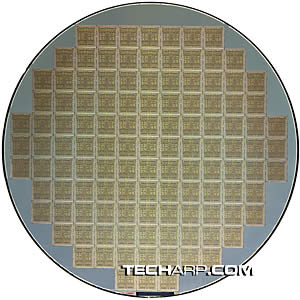Power Requirements
NVIDIA recommends that you use at least a 450W power supply with a 12V current rating of 30A for the GeForce 8800 GTX and a 400W or better power supply with at least a 12V current rating of 26A. More powerful power supplies are, of course, highly recommended, especially if you have fast processor, multiple hard drives and large amounts of memory.
If your power supply comes with only one PCI Express power cable, then the cards will either not work at their full potential or not work at all. If the single PCI Express power cable is plugged into the outer connector, the card will run in the low-performance mode (slower clocks). But if you plug the sole PCI Express power cable into the inner connector, this will result in a loud warning sound at system boot-up.
For those thinking of running two of these cards in SLI mode, note that NVIDIA is in the midst of certifying suitable power supplies. For the current list of power supplies that are certified or being certified for the GeForce 8800 GTX SLI, take a look at this table.

Twin SLI?
Although NVIDIA has not officially mentioned it, the GeForce 8800 GTX graphics card will come with two SLI connectors. These are not new or different SLI connectors. They are really nothing more than two of the usual SLI connector placed side by side.
NVIDIA has refused to tell us anything about the extra SLI connector, other than that it was "for future functionality". If we have to speculate, the extra SLI connector would allow for three or four cards to be connected in a daisy-chain fashion, just like what we saw with the ATI Radeon X1950 Pro.
At this moment though, only one SLI connector is supported by the graphics driver. You can plug the SLI bridge into either the right or left SLI connector. The cards will automatically detect the connection.
Die Size
The G80 is truly a massive chip. Take a look at the picture on the right, which shows a G80 platter.
If that's a 200 mm platter, then each GPU would measure about 22 mm on each side, giving it a size of about 484 mm2. That's a really large chip.
In fact, that would make it about 70% larger than Intel's behemoth quad-core Core 2 Extreme QX6700 CPU! Of course, Intel had the benefit of a 65 nm process which allowed them to keep the Core 2 Extreme QX6700 to a relatively svelte 285 mm2.
Creating such a large chip has disadvantages. For one, each platter can only produce relatively few chips, up to 118 in the case of the G80. Each chip would correspondingly be more expensive.
The large size would generally result in reduced yield of perfect working chips, as the risk of damage increases with the size of the chip. Little wonder NVIDIA is also introducing the GeForce 8800 GTS part, which would inevitably be made up of partially-damaged GPUs recertified with some stream processors disabled.







 Add to Reddit
Add to Reddit