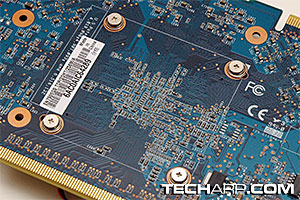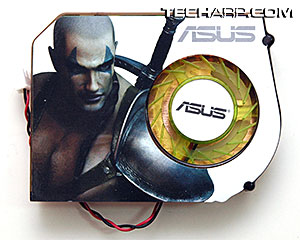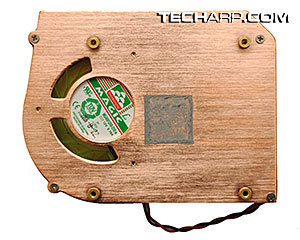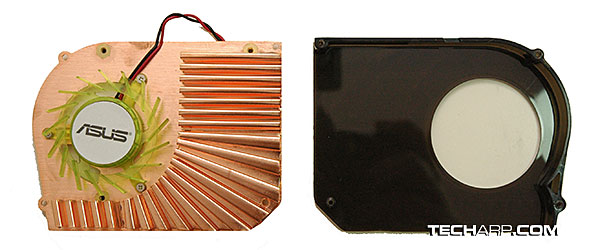Dismantling The Card
We dismantled the cooler to have a look under it, as well as to allow us to closely inspect the heatsink design and fan. It wasn't very difficult. In fact, there were only four screws to remove and voilà! the cooler popped off!
The card layout is neat, with the GeForce 7900 GS GPU in the center and eight GDDR3 memory chips arranged around it. You can also see the leads for the TV encoder chip (not included).
The GPU is covered in gray thermal paste. There's adequate coverage, but if you are gungho about overclocking it, you can replace it with your favourite thermal paste.
Cooler
The ASUS EN7900GS TOP uses the same single-slot cooler as the NVIDIA GeForce 7900 GT and GeForce 7600 GT reference cards. Like all single-slot coolers, this one is not designed to vent hot air out the back plate. Instead, it circulates the hot air within the case
The cooler is compact and covers less than half the surface area of the card. It is designed to suck in air and exhaust it towards the back plate and away from the motherboard. It doesn't cool the memory chips directly, but air exhausted from the cooler provide some cooling effect.
If you examine the base of the cooler, you can see two semi-circular holes. These holes provide pressured air to cool the memory chips that are not in the path of the exhaust air from the cooler itself. It also provides the thermal dissipation of the heatsink itself.
The cooler shroud is attached to the heatsink by four small screws. It converts the fan into a blower and channels cool air from the fan through the fins of the heatsink to actively dissipate heat from the heatsink. The hot air is then exhausted out towards the back plate and away from the motherboard.
<<< The ASUS EN7900GS TOP, Specifications : Previous Page | Next Page : The Heatsink, The Fan, The Memory Chips >>>







 Add to Reddit
Add to Reddit