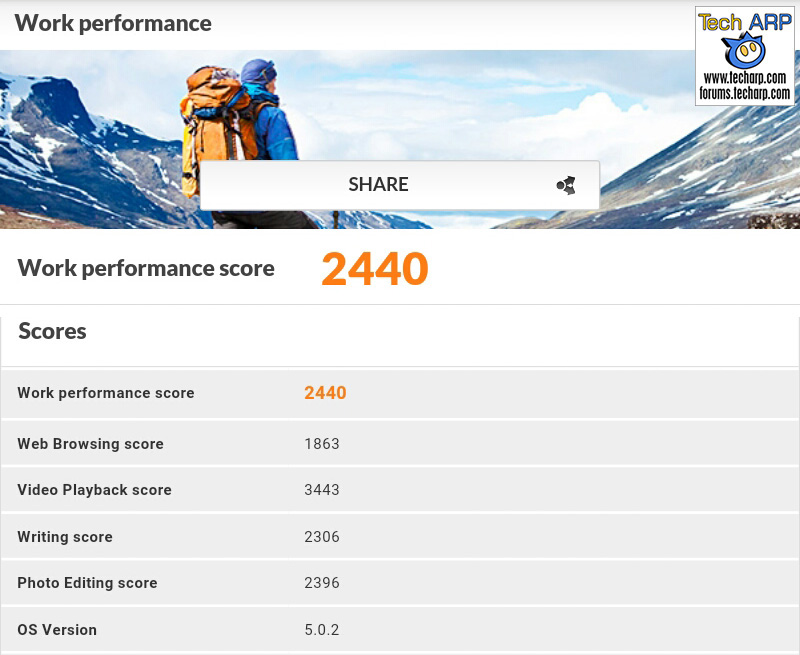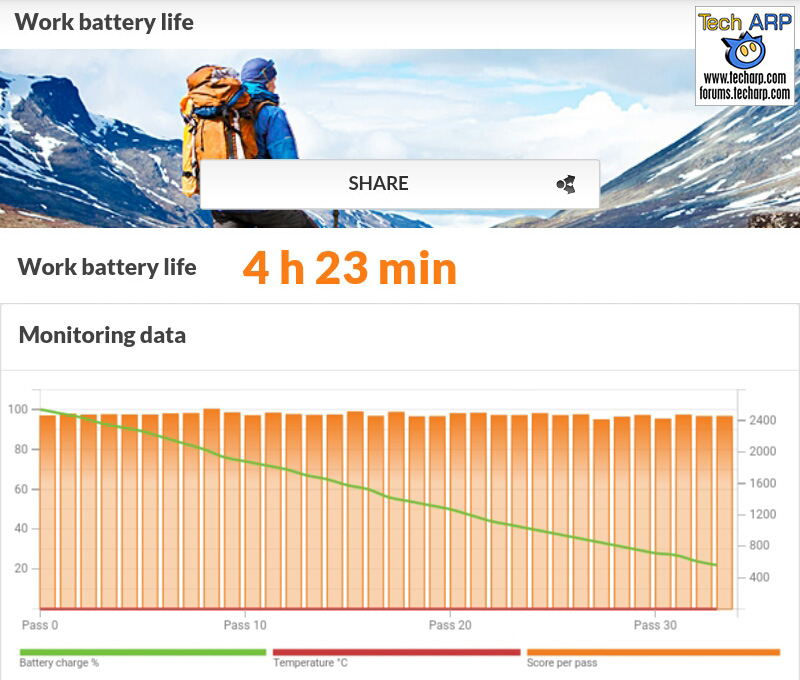Camera Performance - Photos
The ASUS ZenPad 7.0's rear 8 MP PixelMaster camera handles shaded scenes pretty well, but overexposes in bright areas. This overexposure can be seen in the glass panes on the left in the elevator photo. Even a bright light shining down can cause the cloth in the background of the bottles photo to be terribly overexposed.
In these two shaded scenes, the exposure was appropriate. On closer inspection, you can see some blurring and considerable noise in the photo of warning signs. This is due to the dimmer light condition. In the brighter bubblegum photo, you can see that there is very little noise.
These two pictures of oranges and pineapples again show the abilities and limitations of the ASUS PixelMaster camera. The oranges were not directly lit so appear well-exposed and well-detailed.
However, the upper part of the large pineapple in the foreground was overexposed, as were the Dole Tropical Gold labels on the two smaller pineapple. This was because a light was shining directly on these pineapples.
In summary, the ASUS ZenPad 7.0's rear PixelMaster camera works best in shaded areas, with indirect lighting. Any direct light will cause overexposure of the scene. On the other hand, if there is too little light, the sensor introduces a significant amount of noise.
Unboxing The ASUS ZenPad 7.0 Tablet
| If you like this article, please share it! -> |
Camera Performance - Video Recording
Even though the ASUS ZenPad 7.0 boasts an 8 MP PixelMaster camera, it can only record 720p video. Here is a sample video we recorded of a piano performance by Mr. Yang I-Deun.
As you can see, the ASUS ZenPad 7.0 has problems controlling the exposure of the scene. All of the bright areas are grossly overexposed. ASUS needs to really work on the software to correct this. We don't think this has anything to do with the camera hardware because we have seen less capable cameras do a better job of handling exposure...
Cybesecurity Today With Rik Ferguson
| If you like this article, please share it! -> |
Work Performance - PCMark
We tested the ASUS ZenPad 7.0's performance using PCMark, which simulates work applications like web browing, playing video, writing text and editing photos.
|
ASUS |
ASUS |
Samsung |
Work Performance Score |
2440 |
5644 |
5078 |
Web Browsing |
1863 |
6108 |
6788 |
Video Playback |
3443 |
3970 |
3091 |
Writing |
2306 |
5039 |
5918 |
Photo Editing |
2396 |
8301 |
5357 |
As the results show, the ASUS ZenPad 7.0 tablet is no Speedy Gonzales. It was much slower than the ASUS ZenFone 2, which uses the much more powerful Intel Atom Z3580 processor and faster flash memory.
The ZenPad 7.0 did very well in video playback though. In fact, it actually beat the Samsung Galaxy S6 in the video playback test!
Samsung Gear VR Innovator Edition Experience
| If you like this article, please share it! -> |
Battery Performance - PCMark
We then tested the ASUS ZenPad 7.0's battery performance using PCMark. It basically ran the PCMark work tests until the ZenPad 7.0's battery dropped to 20%.
In normal usage, ASUS quotes a battery life of 8 hours, based on looping a 720p video with the brightness set to 100 nits and Gmail logged in for emails and updates.
As you can see, the ASUS ZenPad 7.0 tablet lasts only about 4.5 hours on the PCMark stress test. Of course, this is a stress test that simulates the worst possible workload. In our real world experience, we had no problem using it for 6 hours at a time.
| If you like this article, please share it! -> |
Support Tech ARP!
If you like our work, you can help support out work by visiting our sponsors, participate in the Tech ARP Forums, or even donate to our fund. Any help you can render is greatly appreciated!
Page |
The ASUS ZenPad 7.0 Review |
|
1 |
||
2 |
||
3 |
• It's ALIVE!, Storage & Memory |
|
4 |
• Camera Performance - Photos |
|
5 |
• Gaming Performance - 3DMark |
Support us by buying from Amazon.com! |
|
| Grab a FREE 30-day trial of Amazon Prime for free shipping, instant access to 40,000 movies and TV episodes and the Kindle Owners' Lending Library! | |
<<< It's ALIVE!, Storage & Memory, The Camera : Previous Page | Next Page : Gaming Performance, Our Opinion >>>







 Add to Reddit
Add to Reddit