Ease Of Use
PDA phones don’t really have a steep learning curve. However, they do take some time and effort to get used to. If you have experience using a Windows-based PC, then it should be very easy to learn. For those that have never touched a PC before, it could conceivably be quite hard to learn. But frankly, if you are reading this, we are pretty sure you can handle a PDA phone without too much trouble.
The tech-phobic will still prefer to stick with good old paper organizers, as they perceive the Windows Mobile operating system to be complex and difficult to learn. No matter how good PDA phone get, they will always feel that these phones are scary to use. But as they say, whatever rocks your boat!
If you are currently using a pure mobile phone from Nokia, Sony Ericsson or Samsung; you will not want to switch to PDA phones unless you need the PDA functions. The fact of the matter is, Windows Mobile still has quite a long way to go in terms of user-friendliness and intuitiveness. Of course, we can’t expect something ‘this’ powerful to be very user-friendly, right?
Evidently, PDA phones are certainly not for everyone. Many mobile phone users still do not want to switch to a PDA phone because all they want is a simple mobile phone to make calls and send text messages. But those who need a digital organizer, or just want to try something new, "deserve" to be users of PDA phones!
Can You Feel It?
Seeing is believing, right? If so, holding and feeling it in your hands is even better. That is the wonder of paper. You can actually see it in its actual form, with the ink of your handwritten notes. What does this have to do with anything?
Well, it again comes to your personal preference. Some people just like their organizers to be tangible and real. If so, then they should really stick to a paper organizer. No matter how advanced PDA phones get, they can never replace the feel of paper.
Durability
How durable is paper? Drop it, throw it, sit on it, freeze it, heat it; and it will still be in a decent, readable condition, as long as it's not burnt of course! And if you use water-proof paper and water-proof ink, you can even soak it.
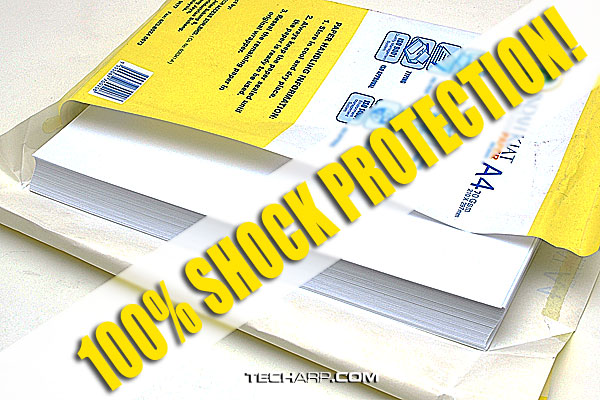
How durable is a PDA phone in comparison then? If it undergoes any one of the processes above, you’ll most likely end up with a really expensive paper weight. No matter how advanced or expensive it is, A PDA phone is always more fragile than a normal phone due to its larger touch screen LCD. The screen is the part that is most likely to be damage in case of any mishaps.
Therefore, PDA phones are not for the rough and uncaring. Though they are actually quite durable, accidents do happen too. If you work in "hostile" conditions, pen and paper are definitely a safer bet.







 Add to Reddit
Add to Reddit
