Supreme Commander Benchmark Results
Other than for review purposes, you can also use Supreme Commander to check out what resolution and anti-aliasing mode you should use to get a good frame rate. Although many people will tell you that for smooth gameplay, you need a frame rate of at least 30 fps, the truth of the matter is you need quite a bit more than that.
From the log files, you can see that there is a large discrepancy between the average frame rate and both maximum and minimum frame rates. In short, an average frame rate of 30 fps does not mean that the game runs at 30 fps all the time. From our example, even with an average frame rate of 35 fps, Supreme Commander slowed down all the way to just 5.7 fps.
Therefore, we would recommend an average frame rate of over 40 fps for smooth gameplay. Hitting 30-40 fps will get you smooth gameplay most of the time, but you will probably notice some jerking once in a while.
In the following comparisons, we colour-coded the results for easy comparison. Green means good to excellent frame rate of over 40 fps. Yellow would denote acceptable frame rates of 30-40 fps. The colour orange means that the graphics card (or CPU) had a poor frame rate of 25-30 fps at that resolution or anti-aliasing mode. Anything less than 25 fps is unacceptable and flagged in dark orange.
Let's take a look at some benchmark of graphics cards and CPUs (next page).
Graphics Card Comparison (Resolution)
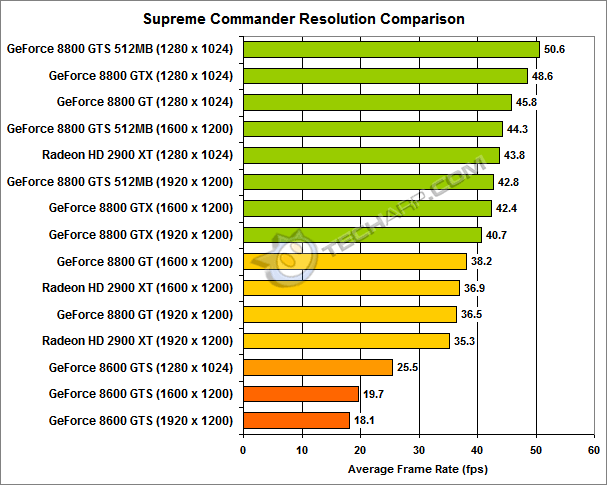
Graphics Card Comparison (Anti-Aliasing)

<<< Benchmarking Supreme Commander : Previous Page | Next Page : Supreme Commander Benchmark Results (Continued) >>>







 Add to Reddit
Add to Reddit
