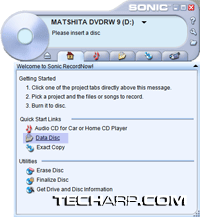Testing The Changes
To test whether the changes you have just made are successful, there are several options to do so :-
Playing With IfoEdit
After you've finished editing the VTS_01_0.IFO and it is still opened,
click the DVD Play button. It will launch a DVD player to play the movie. See if the movie returns to the main menu after it ends. If
it automatically repeats itself, then you have successfully created a self-looping DVD. ![]()
This option is recommended as you do not need to write out the DVD before testing. It saves you a DVD if you make a mistake. You can double-check and correct all mistakes before finally writing out to a DVD.
Burn As Image
Here's another alternative to burning the files into a DVD and testing it - just burn the files as an image file. You can do so using any CD/DVD recording software like Nero or RecordNow. You can then mount the image file using virtual drive software like DAEMON Tools and play it as if it was a real DVD.
Burn Into DVD
But if you don't mind wasting a DVD or two, or if you are confident about the changes you have made, you can burn the files into a DVD right away.
Just use your favourite DVD authoring software to create a new Data Disc project. In this example, we use RecordNow, but it's the same for any other DVD authoring software. Drag both AUDIO_TS and VIDEO_TS folders into the DVD and burn it.
Once it's done, you can try it out on any DVD player, or even on your computer. If you edited the IFO file properly, the DVD movie will now loop continuously without going back to the menu.
Happy playing and good luck trying! ![]()
Questions & Comments
Please feel free to post your questions or comments here!
| Date | Revision | Revision History |
| 15-07-2007 | 1.0 | Initial release. |







 Add to Reddit
Add to Reddit