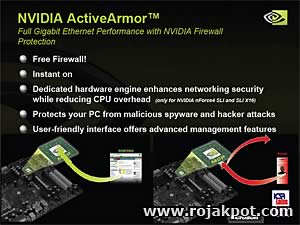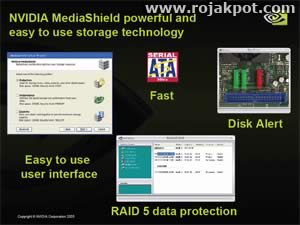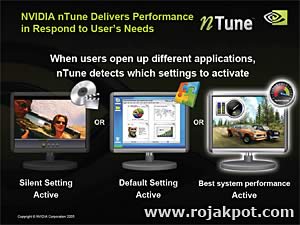NVIDIA ActiveArmor
NVIDIA ActiveArmor is a free firewall provided as a value-added feature in NVIDIA-based motherboards. Other than the obvious money-saving benefit, it also has the advantage of being active the instant the PC is turned on.
In addition, the nForce SLI and nForce SLI X16 chipsets come with a dedicated hardware engine which reduces the processor's overhead when ActiveArmor is active.
NVIDIA MediaShield
This software provides a simple wizard-based interface which allows even the novice to easily create and manage multiple hard drives. You can quickly initialize and partition new drives and create a RAID array.
By just using the wizard, you can quickly create RAID 0, RAID 1, RAID 0+1 or RAID 5 arrays. You can also convert RAID volumes in a single operation.
The NVIDIA MediaShield also has the unique feature of allowing you to assign an extra hard drive to any RAID array as a spare drive. Should a disk failure occur, MediaShield will automatically switch over to the spare drive.
NVIDIA nTune
The NVIDIA nTune is essentially an auto-clocking utility. When enabled, nTune automatically determines whether the system should be overclocked or underclocked.
For example, when you are playing games, nTune will automatically overclock the system. But when you are just watching a DVD movie on your PC, nTune will clock down the system so that the PC noise level is reduced.
Jean-Marc thinks that this is an especially useful feature for HTPCs. When playing DVDs, the noise level should be absolutely minimal so as not to interfere with the experience.







 Add to Reddit
Add to Reddit