Connectors & Jumpers
 |
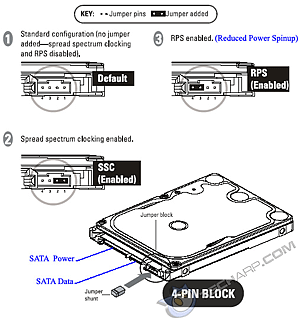 |
This is a Serial ATA hard drive, with native support for SATA 3.0 Gb/s. However, it is backward-compatible so you will have no problem using it with older SATA 1.5 Gb/s controllers. However, the faster SATA 3.0 Gb/s interface is necessary for optimal performance since this WD Scorpio Blue hard drive has a small 8 MB buffer and boasts a maximum sustained internal (platter-to-buffer) transfer rate of 150 MB/s.
Like all Serial ATA drives, it comes the standard SATA data (left) and power (right) connectors and is hot-pluggable. That means you can connect and disconnect this hard disk drive to your PC while it's still running. To the left of the SATA connectors is the jumper block.
From what we can tell, Western Digital do not ship any of their drives with a jumper. This is because practically all end-users will not need to use a jumper.
According to the label, jumpering pins 1 and 2 enables Spread Spectrum Clocking (SSC). Similarly, placing it across pins 3 and 4 enables the drive's Reduced Power Spinup (RPS) mode. RPS reduces the spike in power consumption during drive spin-up, but is only necessary in situations where the power supply may not be able to support the spike in power consumption during boot up (e.g. if you are using multiple hard disk drives).
Generally, there is no need to mess around with the jumper block.
Breather Hole
 |
The WD10JPVT has a breather hole on the top plate, near the unique headstack protrusion on the top plate. Do not cover this hole, as the nearby warning on the label clearly states.
Breather holes allow condensation inside the hard drive to escape. They also equalize the hard drive's internal pressure with the ambient air pressure. The hard disk drive needs them to function properly, so please make sure you do not occlude this hole, or any other hole you may see.
New Top Plate & Headstack Design
The Western Digital WD10JPVT drive sports a new stainless steel top plate. As we revealed in our Q & A With Western Digital article, this stainless steel top plate is much stiffer than the usual aluminium top plate in previous Western Digital Scorpio hard disk drives. This reduces the amount of flexing and torquing, allowing the drive to achieve a new height in shock tolerance - up to 400 Gs of shock during reads.
 |
The drive's increased robustness is also due to a new headstack design that is more robust against shock and vibration. Hence, the rather unique look of the new top plate. This is an easy way to identify the new WD10JPVT over the thicker 3-platter WD10TPVT.
Support Tech ARP!
If you like our work, you can help support out work by visiting our sponsors, participate in the Tech ARP Forums, or even donate to our fund. Any help you can render is greatly appreciated!
Page |
Topic |
|
1 |
||
2 |
||
3 |
• The Western Digital WD10JPVT |
|
4 |
• Connectors & Jumpers, Breather Hole |
|
5 |
||
6 |
||
7 |
• Business Disk WinBench 99 Results |
|
8 |
||
9 |
||
10 |
<<< The Western Digital WD10JPVT, Usable Capacity, Specifications : Previous Page | Next Page : Testing The WD Scorpio Blue, Maximum Surface Temperature >>>







 Add to Reddit
Add to Reddit
