Let's Shuffle A Little
First of all, what is Taskbar Shuffle? Taskbar Shuffle is a little nifty application that allows you, the user, to instantly rearrange the taskbar buttons and system tray icons by mere drag 'n drop. I've always wanted to recommend Taskbar Shuffle to all of you, but haven't had the time to do so... until now, that is. I did recommend it to my colleagues but they don't seem to see the usefulness of this little application. Maybe you will.
I started using Taskbar Shuffle when it was in Version 2.0. That was nearly a year ago. Max_87 in the Tech ARP forums was the one who introduced me to it. Recently, I found out that they released version 2.2 on June 25, 2007 with many bug fixes. Here's the list of fixes in Taskbar Shuffle 2.2 :-
v2.2, June 25, 2007:
-fixed: ‘ghosted’ button behind taskbar in Vista, other Vista bugs
-fixed: disabled quicklaunch button problem in Windows 2000
-fixed: settings not able to be saved for users with no write privileges
-added: disable auto-update when the tray icon’s hidden by running the program with the parameter -noupdate
forgot to mention for v2.1:
-added a user agreement because many people said they needed one for their work machines
-tbs_checkversion.exe no longer necessary so it’s been removed
Version 2.2 includes options to rearrange your tray icons, support for Windows Vista, and doesn't store its settings in registry anymore. How about that?
I tried out the new registry-less feature by installing this new version on my laptop, and then copying the Taskbar Shuffle folder (under C:\Program Files) into my USB thumb drive. I then copied the folder into my office's PC and ran it. What do you know... it worked flawlessly!
This is a nice touch and very useful when you are using a PC which you have limited-access rights to. With limited access, you generally cannot install any application and that includes even small applications like Taskbar Shuffle. I like using Taskbar Shuffle with such PCs because it allows me to set all my must-have programs like Maxthon, Firefox, Outlook, etc. at the beginning of the taskbar for easier access. It beats hunting for them when you need quick access.
Using Taskbar Shuffle
When you run Taskbar Shuffle, it will stay resident in your system tray. You can then start dragging and dropping the buttons on your taskbar.
![]() To rearrange the icons in your system tray, you'll need to use a hotkey that can be customize in the Settings screen. The default is the Ctrl button on your keyboard. Just press the Ctrl key and drag and drop any icon you want to rearrange in the system tray.
To rearrange the icons in your system tray, you'll need to use a hotkey that can be customize in the Settings screen. The default is the Ctrl button on your keyboard. Just press the Ctrl key and drag and drop any icon you want to rearrange in the system tray.
Right-click on the Taskbar Shuffle system tray icon and you will be allowed to turn it on/off, change the settings, check for updates or donate to the author of this tool if you feel like it.
You can also customize it through the Settings screen. Do check the 'Start With Windows' checkbox if you haven't already done so. It will automatically load Taskbar Shuffle whenever you start up, and work in the background. Most users will also choose to disable the "Show splash screen on startup" option while retaining the "Show system tray icon" so that they can easily access Taskbar Shuffle's options.
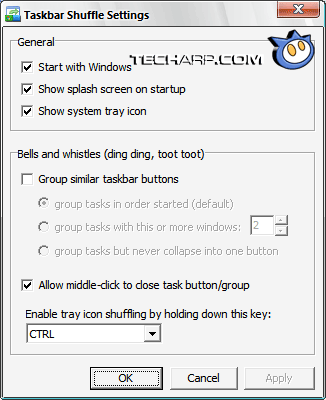 |
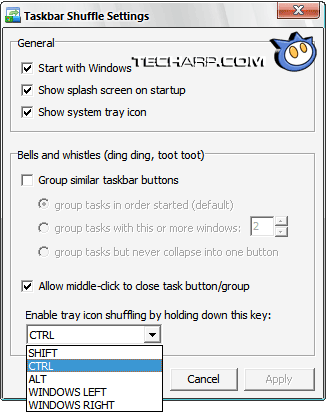 |
You can also use Taskbar Shuffle to group similar taskbar buttons, and how they should be grouped. Finally, you can change the hotkey to shuffle the tray icons if you do not like the default Ctrl key. That's about it. It's a simple software and you don't have to muck around too much to get it to work the way you want.
I haven't found anything that I don't like about this program, which is commendable. It hasn't even crash on me yet. AFAIK, Mac OS X has all the features that Taskbar Shuffle included by default, but Microsoft has yet to "see the need" to include it even in their latest operating system, Windows Vista.
Questions & Comments
Please feel free to post your questions or comments here!
| Date | Revision | Revision History |
14-08-2007 |
1.0 |
Initial release. |







 Add to Reddit
Add to Reddit
