The Package
The ASUS EN8800GTS 512MB came in a large box, which is larger than most motherboard boxes. Frankly, it is excessively large because the card isn't that big. In fact, when we opened it up, we found that the box was mostly empty.
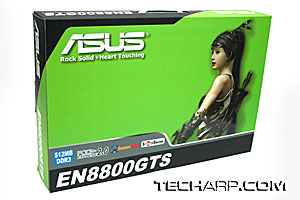 |
 |
The card occupied only a third of the box and was well-protected by styrofoam. The accessories were all placed in a separate recess occupying only about 1/6th of the box. Inside, you will find the following items :
 |
- One ASUS EN8800GTS graphics card
- One DVI-to-VGA adapter
- One S-Video-to-RGB cable
- One Molex-to-PCI Express cable
- One faux leather CD wallet
- One ASUS Speed SetUP manual
- One ASUS manual CD
- One ASUS driver CD
No games were bundled with the EN8800GTS but that's just fine. The ASUS EN8800GTS is targeted at gamers who want maximum value for their money. There is no need for bundled games that would only increase the price of the card without adding any real value.
Accessories
The ASUS EN8800GTS comes with a quick setup manual (SpeedSetUP) and a more completed PDF e-manual in one of the CDs. The other CD contains the graphics driver, which is pretty dated now. Still, it would have been extremely useful for early birds who were lucky enough to snag one of these before the official launch. ASUS also threw in a faux leather (PVC really) CD wallet.
 |
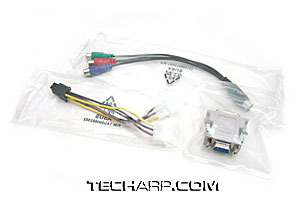 |
The other accessories include the ubiquitous DVI-to-VGA adapter, an S-Video to RGB cable as well as a Molex-to-PCI Express cable. The DVI-to-VGA adapter allows you to convert one of the two available DVI ports on the card into a 15-pin VGA-out port. The RGB cable adapter allows you to display out to a TV, although you will need additional RGB cables to do so. Finally, the Molex-to-PCI Express cable is great for those who are still using older power supplies that do not come with a dedicated 6-pin PCI Express power cable.







 Add to Reddit
Add to Reddit
