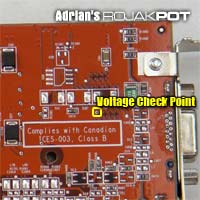GPU Voltage Mod - Resistor Method
This method has been around for a long time now and is widely used by many modders. This isn't a hard mod but it requires good soldering skills. I certainly don't recommend you attempt this mod unless you are confident that your soldering skills are up to the task. Please ask those who are experienced at soldering fine components to do it or try the pencil mod instead.
You will need :-
- A 10,000 or 20,000 Ohm variable resistor
- Some wires
- A multimeter (preferably a digital model, with an accuracy of two decimal places)
- A soldering iron with a fine tip
- Some fine solder
- A magnifying glass
- Good soldering skills!
Got everything ready? Then let's start modding!
Before you actually start to mod, you should measure the default voltage of your card first. Locate the area near the VGA connector at the back of your card.
That's where you will need to measure the GPU's voltage. Remember, you will need to do this with your system turned on.
Let's take a closer look at that area. See the labeled points? To measure the GPU voltage, you need to connect your multimeter's positive point to the labeled point; and connect the negative point to a ground point.
You can either use your computer case or the Molex power connector's ground wire as the ground point. I personally prefer the Molex connector's ground wire because I can just poke the multimeter's negative point into the Molex connector and leave it there.
Be very careful you are poking your multimeter around your card. One small mistake, i.e. slipping when you are measuring the voltage, may cost you your Radeon X800 if it accidentally comes into contact and shorts any of the components on the card.
The GPU's voltage will usually be around 1.30~1.35V. But you must find out your card's exact GPU voltage before you mod it.
Help Support ARP!
If you like this site and/or this article, please help support us by clicking on the IntelliTXT ads or any of the banners. Thanks!
<<< Which Is The Better Method?, Notes : Previous Page | Next Page : GPU Voltage Mod - Resistor Method (Continued) >>>







 Add to Reddit
Add to Reddit