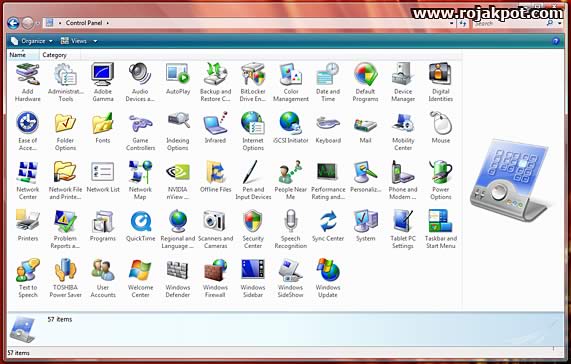Control Panel
The Control Panel underwent some major reorganization work.
New tools were introduced while a lot of others from Windows XP were retained, although many merely had their names changed.
Like Windows XP, the Control Panel can be viewed in category format or in the “classic view” which shows the entire list of tools.
Although the Categories are better organized now, we’d still prefer to see a full list. Let’s look at some of the new tools found in Vista’s Control Panel.
Ease of Access Center
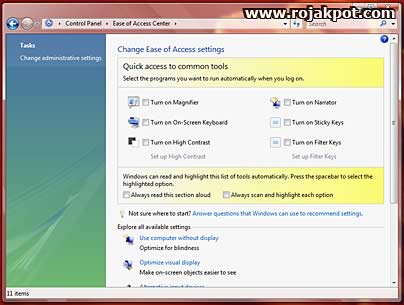 What
caught our attention most was the new category “Ease of Access”.
What
caught our attention most was the new category “Ease of Access”.
When we accessed it, we were surprised to find out that it contained all the Accessibility functions such as Magnifier, Narrator and the On-screen keyboard found in Windows XP.
What we don’t really understand is why the people at Microsoft chose this name over “Accessibility Options” which, honestly, made so much more sense. Perhaps the word “Accessibility” sounded too crude?
Then there’s the icon representing this tool which looks more like a Sync icon. Even though we now know where “Ease of Access” leads us to, we occasionally still think it contains options that makes it easier for a newbie to access Vista.
Mobility Centre
 There’s
a new tool called the Mobility Centre which houses commonly accessed functions
usually used by notebook users.
There’s
a new tool called the Mobility Centre which houses commonly accessed functions
usually used by notebook users.
Now users can easily make changes to notebook-centric options such as brightness, volume, battery, wireless connectivity, external display, synching and even network projector all in a single panel.
What’s more interesting though are the possibilities for manufacturers to add additional modules to this panel.
<<< Vista Basic and Others, Start Menu : Previous Page | Next Page : Indexing Options, Programs, Windows Features >>>







 Add to Reddit
Add to Reddit