Connectors & Jumpers
 |
 |
This is a Serial ATA hard drive, with native support for SATA 6 Gb/s. However, it is backward-compatible so you will have no problem using it with older SATA 3 Gb/s controllers.
The SATA 6 Gb/s interface is necessary for optimal performance since the SSD portion of the Western Digital Black² dual drive boasts a maximum read speed of 350 MB/s and features a large and fast DDR3 SDRAM cache. Although you can use this with older notebooks that only support SATA 3 Gb/s, the drive's performance will be throttled by the slower interface.
The faster interface is actually very important in this drive because the SSD and HDD components use the same SATA interface. If both are accessed at the same time, the SATA interface must be capable of delivering throughputs of at least 490 MB/s, which is the sum of the SSD's and HDD's maximum read speeds.
Like all Serial ATA drives, it comes the standard SATA data (left) and power (right) connectors and is hot-pluggable. That means you can connect and disconnect this hard disk drive to your PC while it's still running. To the left of the SATA connectors is the jumper block, although our review unit did not come with one.
According to Western Digital, jumpering pins 1 and 2 enables Spread Spectrum Clocking (SSC). Placing the jumper across pins 5 and 6 will force the drive to use the slower SATA 3Gbits/s transfer speed. This is only necessary for certain SATA controllers that do not properly implement the SATA 6 Gb/s speed negotiation.
Peeking Under The PCB
Although Western Digital has a penchant for keeping all surface-mounted components on the reverse side of the PCB - to prevent static damage and to allow for better cooling, this isn't possible with their Slim drives. Due to the slimmer profile, they have to use a much smaller PCB with surface-mounted components on both sides.
 |
 |
Although Western Digital used the WD10SPCX as the HDD portion of the WD Black² dual drive, it sports an additional chip - the Marvell 88SM9642-NMD2 SATA bridge. This SATA bridge (or multiplexer) allows both the SSD and HDD drives to share the same SATA interface.
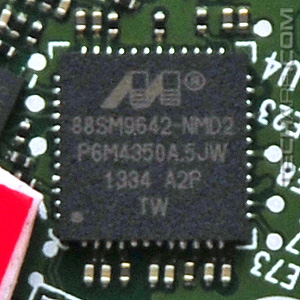 |
 |
Finally, the WD Black² (WD1001X06XDTL) dual drive features a shock sensor. This is a reminder that the WD Black² has a HDD component, so it is not vibration- or shock-proof like a solid state drive. You are advised to handle the WD Black² like a regular hard disk drive.
The SSD Controller
Western Digital used the JMicron JMF667H SSD controller, which is their third-generation 32-bit ARM9 controller that supports 4 NAND channels and a DDR3 SDRAM cache.
 |
Processor |
• 32-bit ARM9 processor |
NAND Interface |
• 4 Channels |
NAND Flash Memory Support |
• Toshiba/Sandisk 32/24/19 nm flash memory |
SDRAM Support |
• A single DDR3 chip |
Key Features |
• Enhanced endurance by dynamic/static wear-leveling |
Reliability |
• Up to 40 bits of ECC (BCH) |
Host Interface |
• SATA 6Gb/s, 3Gb/s and 1.5Gb/s support |
Package |
• 288-ball TFBGA |
The Flash Memory & Write Combine Buffer
The Western Digital Black² uses the IMFT 60074157 - a 20 nm MLC (Multi-Level Cell) chip with a 64 GB storage capacity. This gives the Black² a total storage capacity of 128 GB. However, only 120 GB is usable, because Western Digital reserved 8 GB for over-provisioning purposes.
Over-provisioning of NAND flash memory is important as it increases write IOPS performance by providing pre-erased blocks ready for use in the virtual pool of flash memory. It also increases the perceived lifespan of the solid state drive by swapping bad blocks that develop over time with spare blocks. SSD over-provisioning can be as much as 20% as MLC flash memory don't have a very long lifespan. However, it appears that Western Digital is only allocating 6.25% of available space for it.
In fact, the lifespan of MLC flash memory gets worse as the lithographic process gets smaller. For example, each cell in Intel's 25 nm NAND flash memory chip is rated for only 5,000 program / erase cycles. It is likely that the smaller cells in the 20 nm IMFT NAND flash memory chips will last less than 5,000 program / erase cycles.
Unlike hard disk drives, flash-based SSDs write and overwrite data in large blocks of 512 KB to 1 MB in size. Even if you only need to overwrite one byte of data, it has to erase and overwrite an entire block. This causes a lot of wear on the memory cells and greatly reduces their lifespan. To prevent that from happening, the WD Black²'s SSD perform wear leveling by spreading the writes so that the flash memory cells have equal wear.
 |
 |
To further improve lifespan and performance, the WD Black² use a single Nanya NT5CB64M16FP-DH memory chip as a write-combine buffer to temporarily store and combine writes before they are actually written to the flash memory. This reduces the number of block erases required and greatly increases the memory cells' lifespan. As it is a DDR3-1600 SDRAM chip with 128 MB of storage capacity, it also doubles as a large and very fast cache.
As helpful as wear leveling and the write combine buffer are, they cannot address the issue of "dirty" blocks, which will develop over time. Most operating systems will not directly inform the SSD which data blocks have been deleted. They will merely flag the deleted data blocks in their file system so they can be overwritten by new data.
Unlike the magnetic media in hard disk drives though, the NAND flash memory cells in solid state drives can only be written to if they are empty. Cells that contain data (even useless, deleted data) must be erased before any new data can be written to it. This requires the SSD to perform the time-consuming read-erase-modify-write cycle to overwrite the "dirty" block, which not only cripples performance but also increases wear on the affected memory cells.
To counter this, newer SSDs support the TRIM command, otherwise known as the ATA8-ACS-2 DATA SET MANAGEMENT command. Operating systems that support TRIM will notify the solid state drive when data blocks are deleted in the file system. This allows the solid state drive to perform garbage collection in the background - internally erase the affected blocks so that they are ready to be written to.
Like many modern SSDs, the solid state drive in the Western Digital Black² Dual Drive supports TRIM. It also has an internal internal garbage collection feature which cleans up "dirty" blocks on a periodical basis, if it is ever used with an operating system that does not support TRIM.
| If you like this article, please share it! -> |
Support Tech ARP!
If you like our work, you can help support out work by visiting our sponsors, participate in the Tech ARP Forums, or even donate to our fund. Any help you can render is greatly appreciated!
Page |
Topic |
|
1 |
||
2 |
||
3 |
• The Western Digital Black² Dual Drive |
|
4 |
• Peeking Under The PCB, SSD Controller |
|
5 |
• Testing The Black², Usable Capacities |
|
6 |
||
7 |
||
8 |
||
9 |
||
10 |
||
11 |
||
12 |
Support us by buying from Amazon.com! |
|
| Grab a FREE 30-day trial of Amazon Prime for free shipping, instant access to 40,000 movies and TV episodes and the Kindle Owners' Lending Library! | |
<<< The Western Digital Black² Dual Drive, Advanced Format Technology, Installing The Drive, Maintenance : Previous Page | Next Page : Testing The Black², Usable Capacities, Max Temperature, Transfer Rate Profile >>>







 Add to Reddit
Add to Reddit

