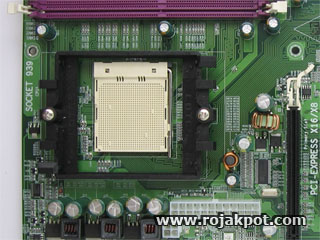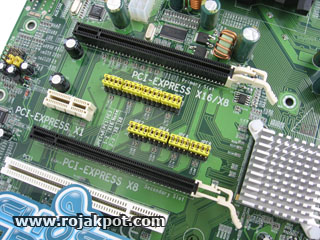Motherboard Layout
The CPU socket area should have enough clearance for most third-party cooling solutions. However, for large heatsinks like Thermalright's XP-120, the ATX power cable might get in the way as the ATX power connector is relatively close to the CPU socket.
You might need to bend the ATX power cable away from the CPU socket area if that happens. For tower-design coolers, there should not be any problems installing them to the EP-9U1697.
The primary PCI Express slots are nicely placed, you won't have any problems installing any PCI Express cards. Even long cards such as the ATI Radeon X1800XL will not interfere with memory module installation.
These two rows of jumpers allow you to configure the slots to either single-card x16 or dual-card x8 PCI Express. Notice the gap between the two PCI Express graphics slots? Thanks to the jumpers, there is a larger space between the two slots to provide more clearance for third-party cooling solutions.
This is really good for those who use waterblock or customized heatsinks for their graphics cards. Of course, this will not be the case if you have a x1 PCI Express card installed.
As for the ATA133 connectors, there shouldn't be any problems with their location. However, you might find it hard to connect your optical drives to the secondary ATA133 connector especially if you have a large system case where the optical drives are located higher than when they are in a smaller system cases.
The position of the floppy drive connector would be perfect if it was further away from the diagnostic LED as the floppy drive cable might block the LED display. However, with a bit of cable management, this shouldn't be much of an issue.
Incidentally, the EP-9U1697 we received was different from many other EP-9U1697 motherboards we have seen. As you can see, with this EP-9U1697, EPoX uses a passive aluminum heatsink to cool the M1697 instead of an active cooling heatsink.
|
This is a plus for those who prefer quiet, maintenance-free systems. We suspect that the heatsink is glued to the chip, as we could not remove it even after removing the spacers.
The rear panel I/O cluster has two PS/2 ports, one parallel port, one serial port, four USB ports, one LAN port, three analog audio ports and one coax digital audio port.







 Add to Reddit
Add to Reddit