Using ClockGen
Before we go into the details, you should know that the Toshiba Satellite M30 uses a 1.4GHz Pentium M processor (Banias core) with an Intel i855PM motherboard.
We tried both ClockGen utilities and found that the ClockGen utility for the ICS952618 clock generator worked! Here's how you can do it as well.
First, download the CG-ICS952618 utility for the Intel i865 and i875 motherboards. It will come in the form of a zipped file.
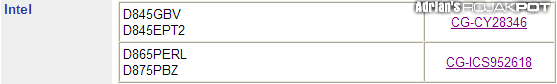
Open the zipped file and you will see the following files.

Extract all the files into a folder and run the ClockGen executable - in this case, CG-ICS952618.exe. ClockGen for this particular clock generator will pop up like so :

As you can see, ClockGen does not automatically detect the current settings on loading. You have to manually click on Get Values. We did so on the M30 notebook and noted the following values :

The CPU, FSB and memory clock values are all correct but the AGP and PCI clock values are half of what they are supposed to be.
After getting the current clock values, you will notice that the Set Values button has been enabled. The Set Values button allows you to activate any clock changes that you have made.
To make changes in the clock speeds, all you have to do is move the sliders in the Selection section to the right. The clock speeds will change to reflect the new clock speeds. However, they will not be activated until you click on the Set Values button.
Now, let's give the ClockGen utility a spin with the Toshiba M30 notebook. Let's see how well it does!
<<< ClockGen, Finding The Right ClockGen : Previous Page | Next Page : Overclocking The Banias, PCI Bus Speed >>>







 Add to Reddit
Add to Reddit
