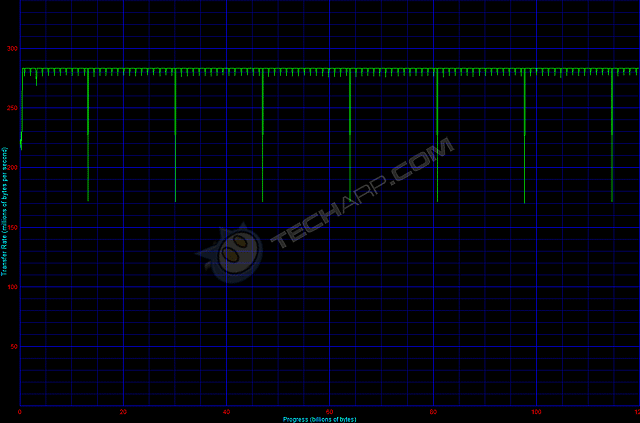Surface Temperature
We monitored the surface temperature of six solid state drives, together with a low-powered hard disk drive for comparison, during their benchmark runs. The following chart shows their operating temperature range, from idle to maximum load. Please note that instead of giving you the absolute numbers, we are showing the temperature delta, which is the difference between the actual temperature and the ambient room temperature.
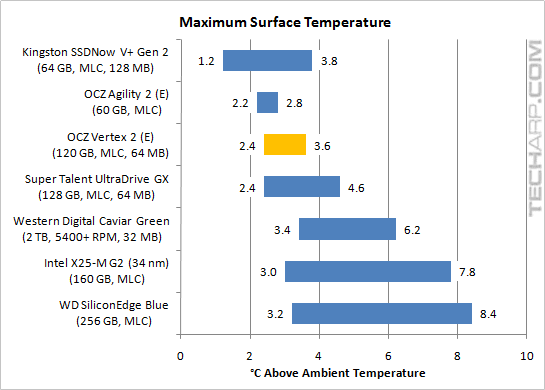
The Kingston SSDNow V+ (Gen 2) solid state drive was the coolest drive in this comparison. The OCZ Vertex 2 (E) 120 GB solid state drive came in third place. In fact, the Vertex 2 was 1.2 °C hotter while idling and an imperceptible 0.2 °C cooler at full load. At its full load temperature of just 3.6°C above ambient temperature, the Vertex 2 was just a tad hotter than the 2 TB Western Digital Caviar Green, the 160 GB Intel X25-M G2 and the 256 GB Western Digital SiliconEdge Blue at idle!
Of course, this excellent performance is partly due to the lower number of NAND flash chips used in this 120 GB model. You can expect the power consumption to go up in OCZ Vertex 2 models with larger storage capacities.
Transfer Rate Profile
Unlike hard disk drives, solid state drives do not have different areal densities. Hence, a virtually flat transfer rate profile across the entire capacity. The OCZ Vertex 2 SSD delivered a read throughput of around 282 MB/s, which is just a tad below the maximum read speed of 285 MB/s.
Support Tech ARP!
If you like our work, you can help support out work by visiting our sponsors, participate in the Tech ARP Forums, or even donate to our fund. Any help you can render is greatly appreciated!
Page |
Topic |
|
1 |
||
2 |
||
3 |
• The Vertex 2 (E) 120 GB SSD |
|
4 |
||
5 |
||
6 |
||
7 |
||
8 |
||
9 |
||
10 |
||
11 |
||
12 |
<<< Testing The OCZ Vertex 2 : Previous Page | Next Page : WinBench 99 Test Results, Transfer Rate Range >>>







 Add to Reddit
Add to Reddit