A Closer Look
![]() The Western Digital My Passport 2 TB portable hard disk drive supports USB 3.0 right out of the box. Hence, it uses the Micro-B USB 3.0 connector, which is a combination of a standard Micro-B USB 2.0 connector and a Micro-A USB 3.0 connector. This connector allows you to insert and use a Micro-B USB 2.0 cable in a pinch (if you lose the original USB 3.0 cable).
The Western Digital My Passport 2 TB portable hard disk drive supports USB 3.0 right out of the box. Hence, it uses the Micro-B USB 3.0 connector, which is a combination of a standard Micro-B USB 2.0 connector and a Micro-A USB 3.0 connector. This connector allows you to insert and use a Micro-B USB 2.0 cable in a pinch (if you lose the original USB 3.0 cable).
This new wider connector also allows for a more positive lock. This is useful for careless users who like to lift external drives by their cables - it makes it harder for the cable to dislodge and drop the drive, usually killing it in the process. However, this doesn't mean you should continue to do that with this drive!
 |
 |
 |
 |
Although this My Passport drive supports USB 2.0 as well as the newer USB 3.0 interface, using it with a USB 2.0 port will cripple its performance as USB 2.0 has a maximum theoretical throughput of 480 Mbits/s, or about 33 MB/s in real life. Once you upgrade your computer to USB 3.0, you will instantly experience a marked improvement in this external drive's performance as USB 3.0 offers a maximum theoretical throughput of 5.0 Gbits/s, which would translate into a real-world throughput of about 400 MB/s. We will demonstrate in our benchmark tests how much difference USB 3.0 makes over USB 2.0.
 |
 |
Western Digital treated the underside with a textured, matte finish - just great for keeping dust from sticking to the base. However, the textured finish is bad for grip so they added four rubber feet to make sure the drive doesn't move around too easily. The base of the drive is also where the drive's label is located, with information on the drive's place of manufacture, part number and serial number.
Usable Capacity
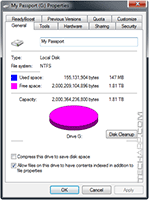 |
This Western Digital My Passport drive has an official formatted capacity of 2 TB. We checked that out by formatting it in NTFS using Windows 7.
The actual formatted capacity was 2,000,364,236,800 bytes. This is slightly (364 MB) more than the official formatted capacity. With about 155 MB allocated to the NTFS file system, the actual usable capacity was slightly above 2 TB.
The My Passport drive actually comes with a suite of backup and encryption software (for Windows and Mac) stored inside. The software takes up about 195 MB of space. Even if you don't use it, it would be a good idea to store a copy elsewhere, just in case you decide otherwise later.
Support Tech ARP!
If you like our work, you can help support out work by visiting our sponsors, participate in the Tech ARP Forums, or even donate to our fund. Any help you can render is greatly appreciated!
Page |
Topic |
|
1 |
||
2 |
||
3 |
||
4 |
||
5 |
• Testing The 2 TB My Passport |
|
6 |
||
7 |
||
8 |
||
9 |
<<< Passport To 2 TB Of Portable Storage, Specifications : Previous Page | Next Page : Testing The 2 TB My Passport, Maximum Surface Temperature >>>







 Add to Reddit
Add to Reddit
