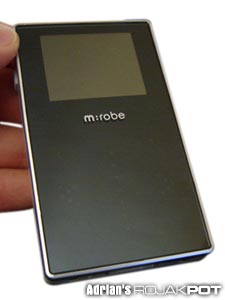Design
Like always, there's always something good as well as bad about any design. But let's take a closer look at the player's aesthetics first.
When it comes to style, the MR-100 is a big winner. Its face is covered with a sheet of glass which protects the screen and control area. The glass face is lined by silver trimmings which give it a touch of class.
Under the transparent glass sheet, the front of the player is painted completely black (except for the white m:robe logo). But when brought to life, the bright red backlight transforms the black monolith-like player into an impressive digital beast. Awesome!
The back of the player is completely metal, albeit painted in white. The only plastic components found in the player's chassis are both Power and Hold switches. So, this is a very solid player with an excellent build.
One of the very few iffy things about its design is the headphone port. Most manufacturers place it on the top but Olympus decided to do it differently and placed it instead on the upper left-hand side of the player.
So, if you are using headphones with a straight plug (instead of the bent Sony-type plug), the plug and cord will stick out awkwardly. Since the included earphones come with such a plug, this means the player cannot be comfortably placed in your pocket, unless you change the earphones or use an adaptor.
Olympus possibly knew about this problem because they included an additional short extension cable with a right-angled plug in the package. This allowed the player to fit comfortably into pockets with the earphones attached. Still, it would be better for Olympus to place the headphone port at the top of the player.

Headphones and extension cable
Next to the headphone port, you'll find an over-protected connector for the player's optional remote control as well as the Hold switch, which pauses audio playback.
At the bottom of the player, you can see a single, proprietary connector for transferring music files and recharging the player's internal battery. Aside this connector and the headphone jack, the player is utterly devoid of any other ports. No, there is no AC power port, nor is there a USB port. So, make sure you don't lose the proprietary USB cable that comes with the player!
Of course, the advantage of using a combined data and power cable, instead of separate power and USB data cables, is that you only have one cable to deal with.
Size & Weight
Here's a size comparison between the Olympus MR-100 and several popular players of the same type currently in the market.
Player
|
Size |
Weight
|
||
Height |
Width |
Thickness |
||
Olympus
MR-100 |
90 mm |
52 mm |
15 mm |
100 g |
iRiver
H10 |
96 mm |
55 mm |
15 mm |
96 g |
Creative
Micro |
84 mm |
51 mm |
19 mm |
108 g |
Apple
iPod Mini |
91 mm |
51 mm |
13 mm |
102 g |
<<< Introduction, Contents : Previous Page | Next Page : Controls, The Display Screen, Codec & Tag Support, m:trip >>>







 Add to Reddit
Add to Reddit