Which Type Of Overclocker Are You?
There are basically two categories of overclockers - casual overclockers and hardcore overclockers. Which one are you?
Casual overclockers push their processors to their limit but usually no more than that. Although it might be possible to push their processors further with by improving its cooling and even overvolting, they normally do not do so. Their main purpose of overclocking is likely to maximize their system's potential and/or to reduce the need for expensive upgrades.
Hardcore overclockers, on the other hand, spare no expense in their quest to push their system to the limit. In fact, they often strive to push their systems beyond what anyone can reasonably expect from them. To do that, they often augment their systems with better coolers and make use of techniques like overvolting to push the envelope.
Another way to distinguish a casual overclocker from a hardcore overclocker is to find out if they actually open the chassis of their system and mess around with the hardware itself. Most of the time, it's possible to do casual overclocking even without opening the chassis. But serious overclockers won't let a mere steel cover stop them from achieving the impossible.
It's common for them to mess around with the hardware, changing coolers, rearranging the cables and even modding the case itself for better cooling. Why? Simply because better cooling improves overclockability and that's their ultimate goal - to achieve ever greater clock speeds.
What Does A System Consists Of?
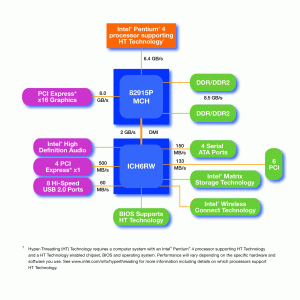 To understand the art and science of overclocking, one must first understand a little about system architecture. A computer system is basically made up of five main parts : a motherboard, the processor, memory modules, a hard drive and a display card.
To understand the art and science of overclocking, one must first understand a little about system architecture. A computer system is basically made up of five main parts : a motherboard, the processor, memory modules, a hard drive and a display card.
The motherboard physically connects all these components together, with several system buses electrically and logically connecting the components to chipset and each other. These system buses function like highways transferring data between the components.
A key system bus is the front side bus (often abbreviated as the FSB) which connects the processor to the motherboard chipset. When people talk about overclocking the processor, this usually means either increasing the speed of this front side bus or increasing the processor's clock multiplier.
It's also possible to overclock other system buses as well as their components. Memory modules and graphics cards are components that are easily overclocked.
Know Your System
Before attempting to overclock, try to find out as much as possible about your system. There are quite a few ways to find out what's in the system case without actually opening it up. But the best software we have found is cpuid.com's "CPU-Z". It's small, free, and will tell you everything you need to know about your system.
Here's an explanation of the relevant terms you will find when you use CPU-Z :
Name : This is the name of the processor in the system.
Core Speed : This is the speed of the processor.
Multiplier : A processor runs at a clock speed that's many times faster than the front side bus. Using a built-in multiplier, the processor actually derives its clock speed from the front side bus. In other words, the core speed is derived by multiplying the front side bus (FSB) speed with the processor's multiplier.
FSB : The speed of the "Front Side Bus". "Front side bus" is another name for the processor-chipset bus.
Bus Speed : This is the "effective" processor bus speed. By multiplexing the signals of the front side bus, it's possible to greatly increase the bandwidth of the bus without actually increasing the clock rate. This bus speed is therefore the effective front side bus speed, as opposed to the true front side bus speed shown under FSB. For the purposes of overclocking the processor, you should not use this value. Use the "FSB" value instead, as that's the true front side bus speed.
This concludes the first part of this overclocking guide. In the next part, we'll delve further into the world of overclocking. Be sure to check back!
Questions & Comments
Please feel free to post your questions or comments here!
| Date | Revision | Revision History |
03-07-2006 |
1.0 |
Initial release. |







 Add to Reddit
Add to Reddit
