The Upgrading Process : Doing It Manually (Part 2)
Windows Anytime Upgrade will begin verifying the upgrade key with Microsoft's authentication servers. Again, this takes a while, depending on Internet traffic and their server load.
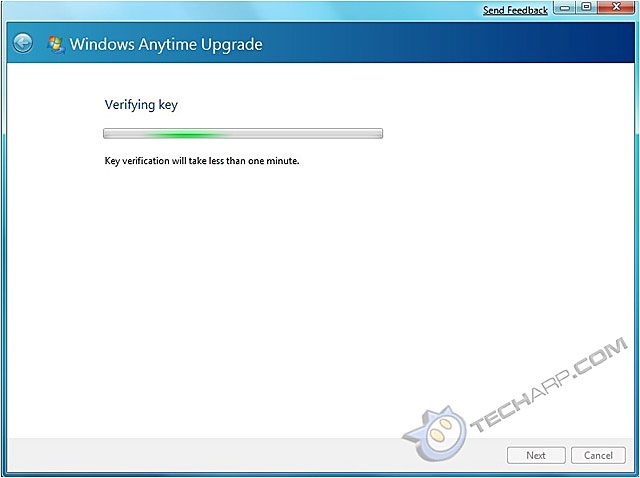
Once the Windows Anytime Upgrade key has been verified, you will be asked to accept the license terms. Click I Accept to move on.
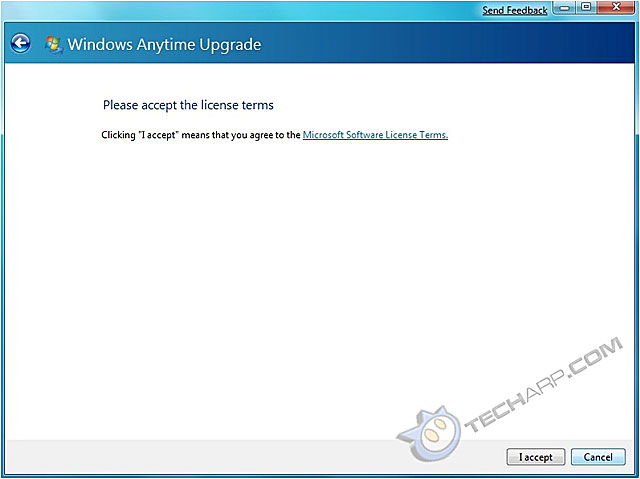
Once you accept the license terms, you will be shown this window. This is the final pit stop before the actual upgrade begins. You have to save all your work and close all open programs before continuing. If you wish to continue working, then click Cancel and the upgrade will be temporarily cancelled. You can resume the upgrade process later.
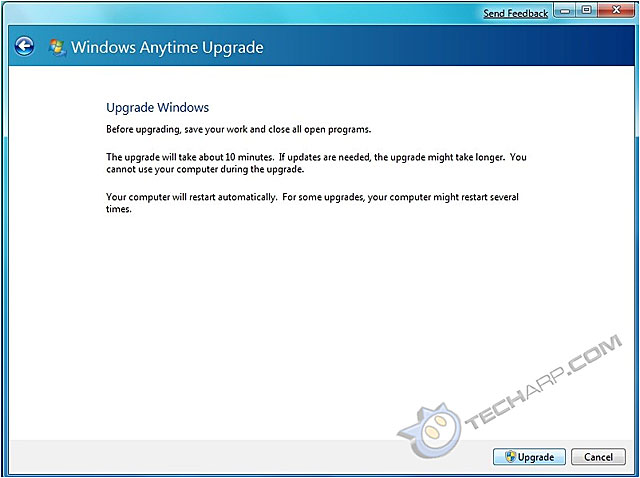
Support Tech ARP!
If you like our work, you can help support out work by visiting our sponsors, participate in the Tech ARP Forums, or even donate to our fund. Any help you can render is greatly appreciated!
| |
Page |
Topic |
|
1 |
|||
2 |
|||
3 |
|||
4 |
|||
5 |
|||
6 |
|||
7 |
|||
8 |
|||
9 |
|||
10 |
|||
11 |
|||
12 |
|||
13 |
|||
14 |
|||
15 |
<<< The Upgrading Process : Doing It Manually Part 1 : Previous Page | Next Page : The Upgrading Process : Doing It Manually Part 3 >>>







 Add to Reddit
Add to Reddit
