ED#132 : Apple To Re-Enable 3G Switch In iPhone 4S
Back in 2009, I was using the Dopod 595, a 3G smartphone. That's when I started experiencing dropped calls on the Maxis 3G network. Unfortunately, I could not disable 3G on the Dopod 595, so I had to live with the dropped calls. But when my wife suffered a stroke and the dropped calls delayed the ambulance's arrival, enough was enough!
I quickly switched to the Apple iPhone 3GS but guess what - the problem persisted. Fortunately, the iPhone 3GS allowed me to disable 3G via a simple Enable 3G switch. Problem solved! No more dropped calls!
Fast forward to 16th December 2011 and the launch of the Apple iPhone 4S. I was one of the first to upgrade to the iPhone 4S due to an almost-dead Home button on my iPhone 3GS. But almost immediately, I noticed a big problem - like the Dopod 595, the iPhone 4S won't allow me to disable the 3G network!
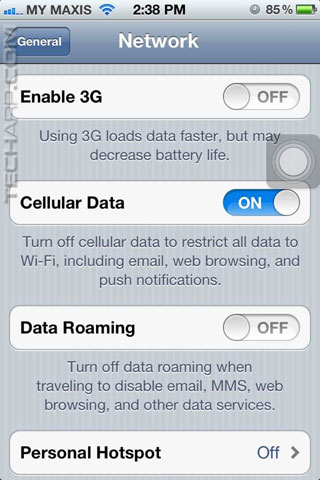 |
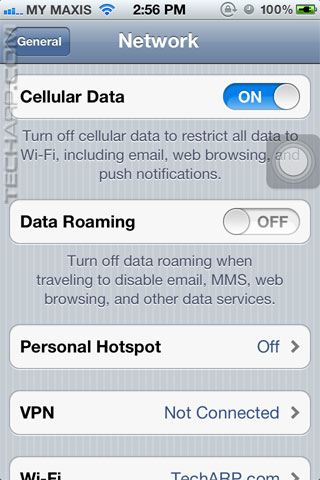 |
Network options in the Apple iPhone 3GS |
Network options in the Apple iPhone 4S |
At first, I didn't mind because I figured Maxis would have dealt with the dropped call problem on their 3G network since I first complained about it in 2009. But I soon found out that they didn't do a thing because I was experiencing the same problem!
The call would randomly drop and I would get a Call Failed notice, and the signal would drop to nothing and the iPhone starts searching for the Maxis network. It takes a minute or two before it would reconnect and allow me to make another call. Needless to say, it's not only frustrating but is also costing me money in extra calls.
After complaining to Maxis countless times, I was able to discuss this problem with their engineers. During one of our conversations recently, their engineer told me that they have been in touch with Apple about my problem, and one of the solutions Apple suggested was for me to wait for the upcoming iOS 5.1 update.
He said Apple informed them that they are definitely re-enabling the Enable 3G switch for the iPhone 4S in iOS 5.1. It will most likely be announced together with the purported Apple iPad 3 announcement on March 7, 2012 and released on March 9, 2012. This would allow me to disable 3G on the iPhone 4S and switch to Maxis' far more stable 2G network.
Well, that is fantastic news! Not only will it solve my dropped call problem, it will also help improve battery life - a real issue with the Apple iPhone 4S. I can't wait for the March 9 release!
BTW, for those who don't know already, the Enable 3G switch was first reintroduced in iOS 5.1 Beta 3 back in January but no one knew for sure if it would really turn up in the final iOS 5.1 firmware. This is the confirmation, at least according to the engineer who contacted Apple about my problem.
Update @ March 8, 2012 : Apple released iOS 5.1 on the March 7th (March 8th over here) and I've already updated my iPhone 4S over-the-air. Here is the list of updates :
- Japanese language support for Siri (availability may be limited during initial rollout)
- Photos can now be deleted from Photo Stream
- Camera shortcut now always visible on Lock Screen for iPhone 4S, iPhone 4, iPhone 3GS and iPod touch (4th generation)
- Camera face detection now highlights all detected faces
- Redesigned Camera app for iPad
- Genius Mixes and Genius playlists for iTunes Match subscribers
- Audio for TV shows and movies on iPad optimized to sound louder and clearer
- Podcast controls for playback speed and a 30 second rewind for iPad
- Updated AT&T network indicator
- Addresses bugs affecting battery life
- Fixes an issue that occasionally caused audio to drop for outgoing calls
Although the 3G switch was not mentioned, it is now enabled for the iPhone 4S. Phew! I immediately disabled 3G and so far, have experienced ZERO dropped calls. I only had a short time to test its effect on battery life, but my iPhone 4S' battery life seems to be better although I'm not sure by how much yet.
Go update now! For a much quicker and easier update, don't use iTunes. If you have already updated your iPhone to iOS 5, then you can update your iPhone "over-the-air". Just open up Settings and go to General -> Software Update.
Other Scoops
- How To Stop Facebook Notifications On Apple iOS
- CPU Idling Problem In The Apple iPhone 4S? (This Stupid App Doesn't Work!)
- How To Protect Your Apple iPhone's Home Button
- Apple iPhone Gobbling Tons Of Data After iOS Update
- Western Digital To Ship 3 TB Hard Disk Drives!
- Western Digital To Launch New WD TV!
- Microsoft Windows 7 Service Pack 1 Roadmap
- Microsoft Windows 7 Free Upgrade Program Screw-Ups!
- Intel Turbo Boost Technology - Trapping The Unwary
- Counterfeit Intel Retail Processors
If you have a scoop you want to share with us, just contact us! It doesn't have to be Apple-related. It can be anything in the tech industry, from mobile phones to P2P software. Just drop us a message!
Support Tech ARP!
If you like our work, you can help support out work by visiting our sponsors, participate in the Tech ARP Forums, or even donate to our fund. Any help you can render is greatly appreciated!
Questions & Comments
If you have a question or comment on this editorial, please feel free to post them here!
| Date | Revision | Revision History |
15-02-2012 |
1.0 |
Initial Release. |
08-03-2012 |
2.0 |
Updated with information about iOS 5.1. |








 Add to Reddit
Add to Reddit
