Windows 7 Display Drivers
WDDM v1.1 is an updated driver model that adds reliability and performance improvements as well as new features to WDDM v1 which was introduced in Windows Vista. WDDM v1.1 requires incremental changes in third-party display drivers to support these new features and enhancements.
WDDM v1 display drivers that were certified for Windows Vista remain compatible with Windows 7. However, it is recommended that WDDM v1.1 drivers be used whenever available as they will enable the following improvements in Windows 7 :
- System memory savings in the Desktop Window Manager
- New explorer list-view animations
- A high-performance Windows desktop running on top of DirectX 10
- High performance Direct2D API as a Direct3D 10 client
- A better viewing experience on TVs and widescreen laptops
- Performance gains for gaming scenarios that employ heavy texture usage
- Improved diagnosability of performance and stability problems
- Standardized mechanism for high-definition composition through DirectX video acceleration-High definition (DXVA-HD)
- GPU based content protection through standardized solutions
- Improved video overlay presentation
However, not all current hardware will be able to benefit from WDDM v1.1. DirectX 10 (or higher) graphics cards will enjoy the most benefit from WDDM v1.1 drivers. DirectX 9 graphics cards will enjoy some limited benefits while older graphics cards (DirectX 8 or lower) will not support WDDM v1.1.
This distinction is important as it determines the level of user experience the system is capable of. Here's a summary of how the graphics card's DirectX support and WDDM version determines the level of performance and support for new features in Windows 7.
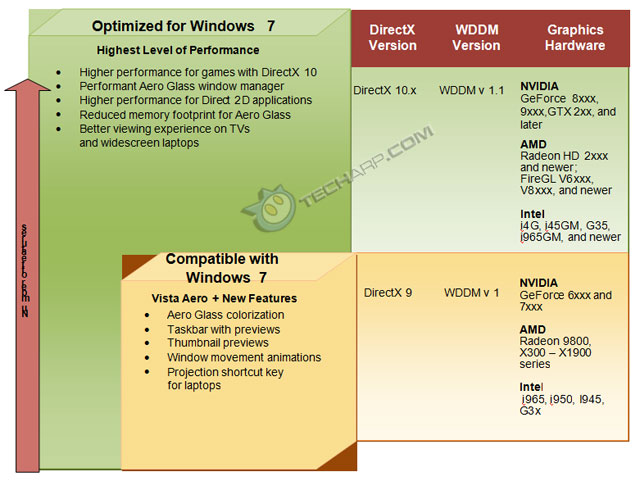
Compatible With Windows 7
A system that has a DirectX 9 graphics card and a WDDM v1 driver will support Aero Glass on Windows 7, just as it does on Windows Vista. It will also support the redesigned Windows taskbar and colourization schemes.
Graphics card vendors can build WDDM v1.1 drivers for DirectX 9 graphics cards. However, this will only result in certain additional benefits like reduced memory footprint for Aero Glass and better viewing experience on TVs and wide-screen laptop features.
In addition to WDDM v1 drivers, drivers based on the Windows XP display driver model (XPDM) are also compatible with Windows 7 with a single exception - Windows 7 64-bit will not allow the installation of signed XPDM display drivers that were certified before Windows Vista.
Optimized For Windows 7
A system that has a DirectX 10 or higher graphics card and a WDDM v1.1 driver will provide the ultimate Windows 7 experience.
Users on low-end Windows 7 systems can open more windows simultaneously while using less system memory. The viewing experience on wide-screen notebooks and TVs will be better and more reliable. Windows 7 also includes several gaming improvements that were made specifically for WDDM v1.1 drivers running on DirectX 10 (or higher). Direct2D applications will also benefit from the acceleration capabilities provided by DirectX 10 (or higher) graphics cards.
Support Tech ARP!
If you like our work, you can help support out work by visiting our sponsors, participate in the Tech ARP Forums, or even donate to our fund. Any help you can render is greatly appreciated!
Page |
Topic |
||
1 |
|||
2 |
• Windows 7 Display Drivers |
||
3 |
|||
4 |
|||
5 |
• Improved Gaming Performance |
||
6 |
|||
7 |
|||
8 |
• Colour Calibration |
||
9 |
• Color Calibration Wizard In Action |
||
10 |
• Color Calibration Wizard In Action |
||
11 |
• High DPI & Readability |
<<< Introduction, Windows 7 Graphical Desktop : Previous Page | Next Page : Reduced Memory Footprint, But Not For Multi-GPU Systems >>>







 Add to Reddit
Add to Reddit
